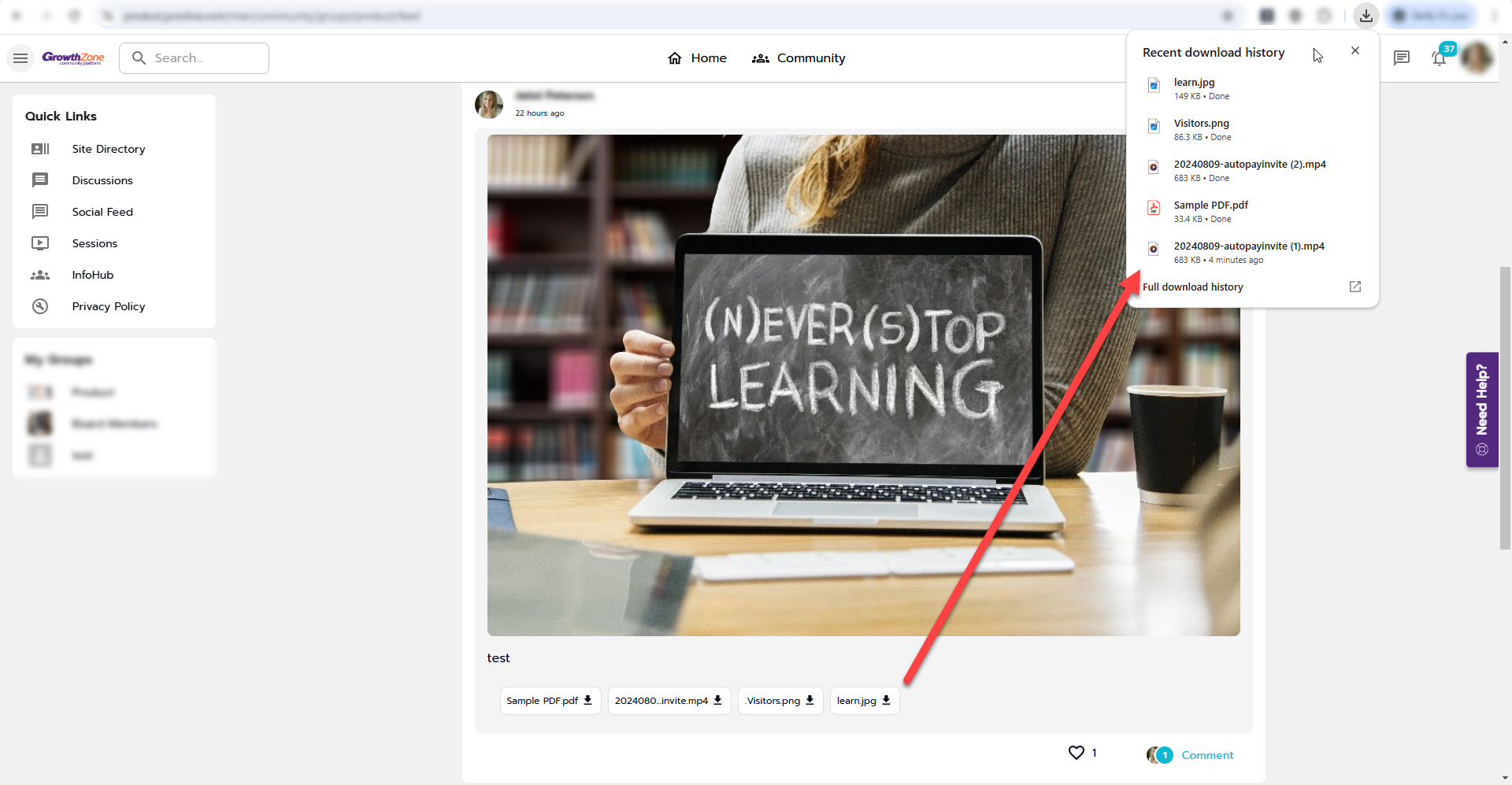Discussion, Feed & Session Improvements
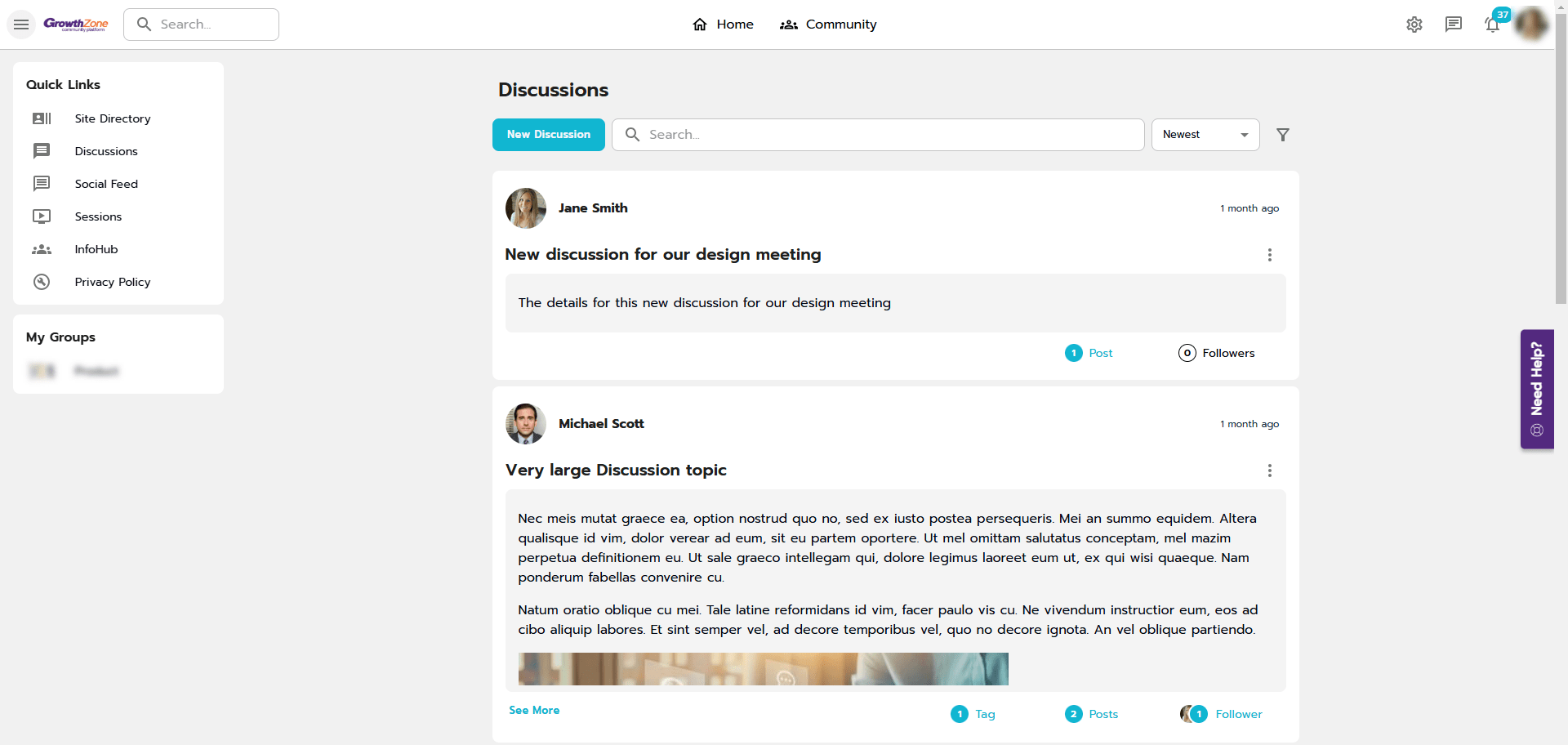
Discussion, Feed & Session Improvements
Product Release: 01/08/2025
Discussion author and discussion age are now visible
We’ve received valuable feedback and are pleased to announce a new feature in discussions. Moving forward, each discussion will display the author's name and avatar, along with an indicator showing the age of the discussion. This should make it easier for users to engage and follow conversations.
Here's how Discussions looked before:
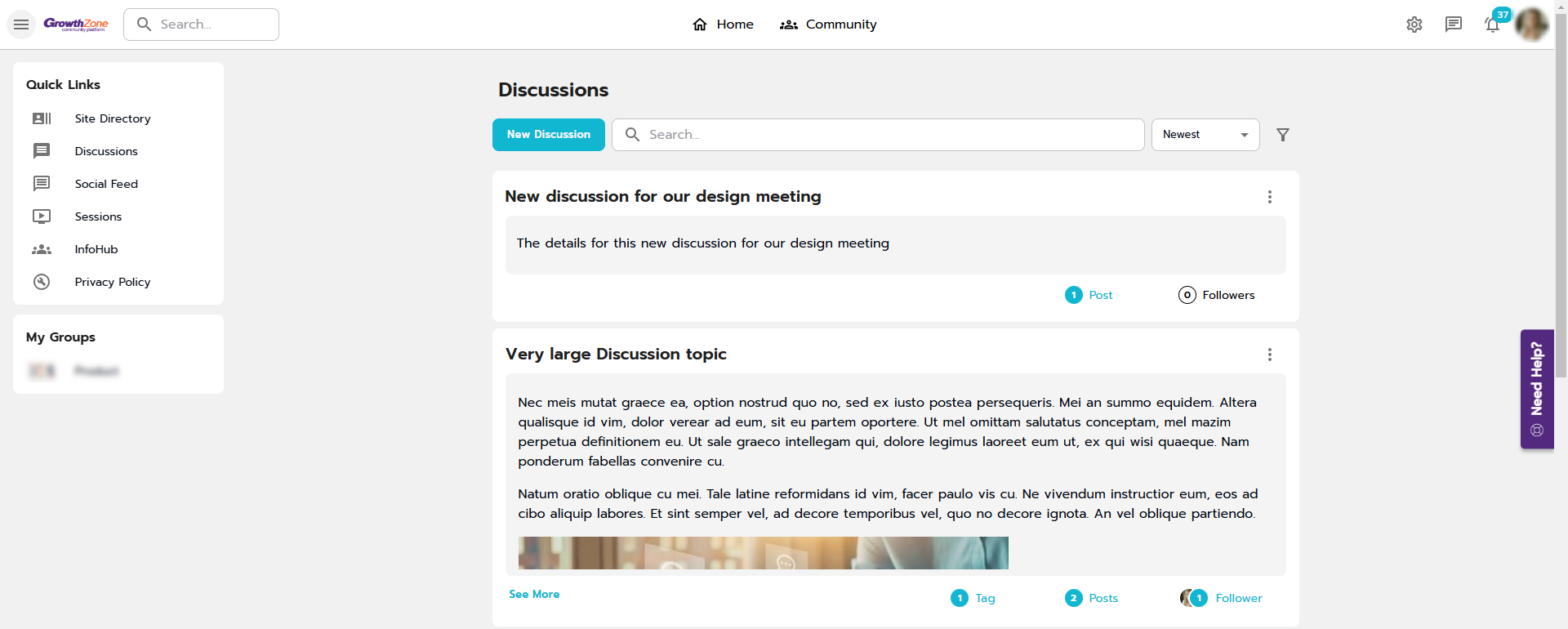
Here's how they look now:
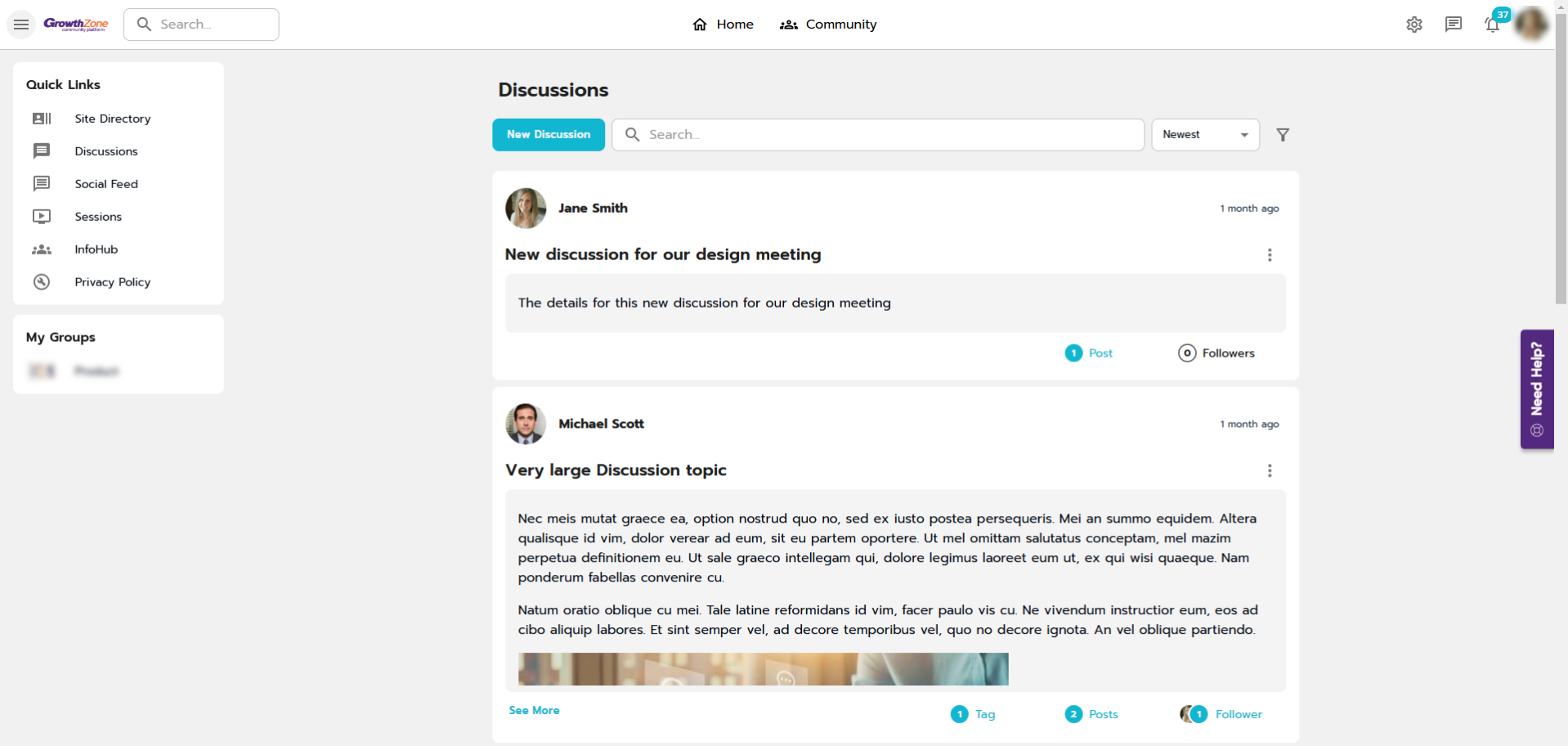
Notification for members and individuals joining a recorded session
Individuals joining a session that is being recorded will now receive a notice: 'Recording has started. By joining this session, you consent to being recorded.' This notification will appear when the recording begins, as well as when entering a session that is already in progress.

Group Meeting display at the global level
To protect the privacy of group activity, meetings within Secret or Private groups will no longer be displayed at the global level in the schedule, rotator, or grid modules. Public group meetings will continue to appear at the global level.
An example of this is shown in the image below. The schedule on the left shows the global level list of sessions and meetings. The schedule in the top right shows the schedule for a public group. The schedule in the middle right shows the schedule for a private group. The schedule in the lower right shows the schedule for a secret group. You'll notice the meeting from the public group is showing on the global schedule, however, the meetings from the private and secret groups are not.
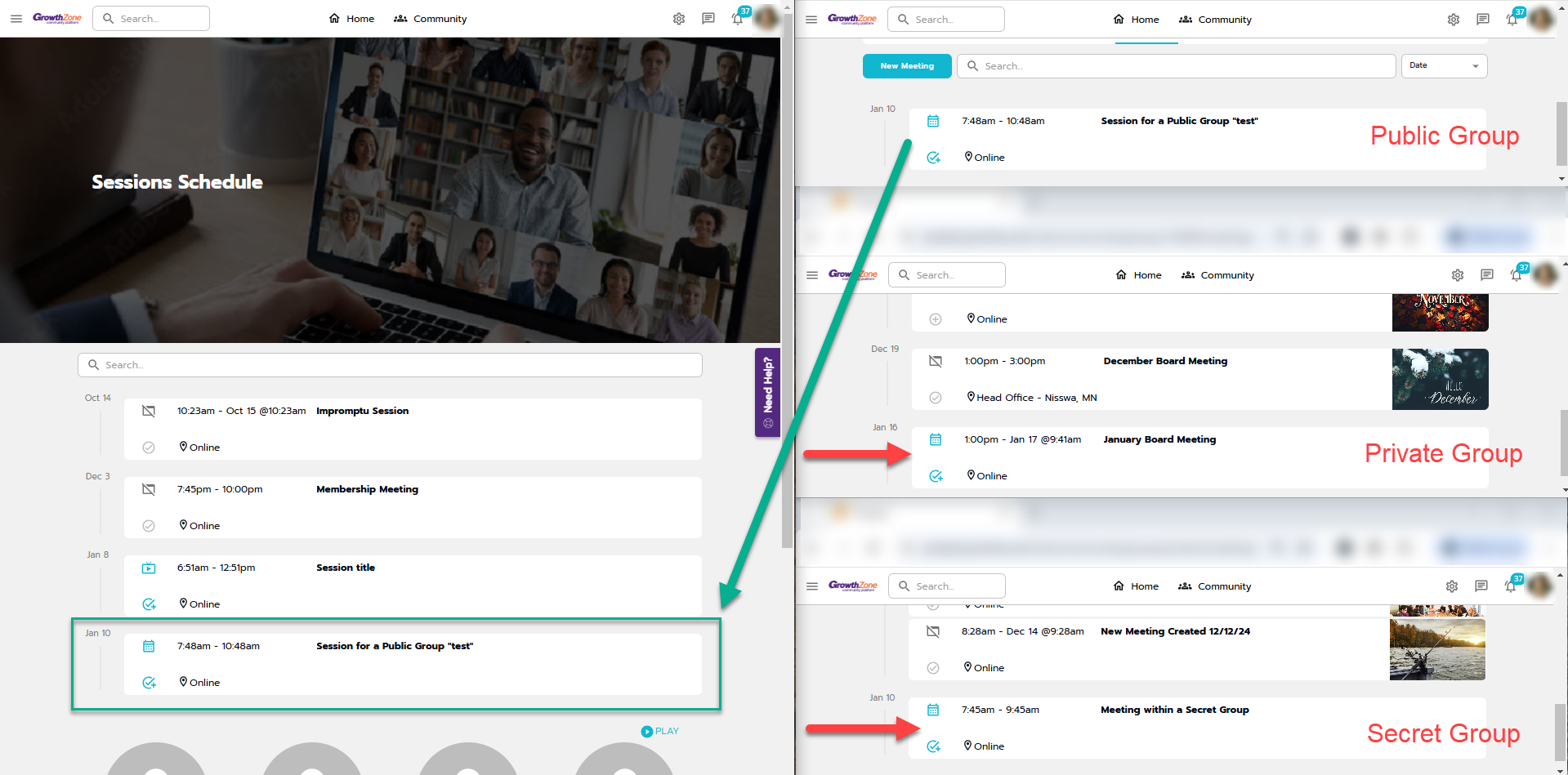
Attaching media and files to posts
Posts within Discussions and Feed are able to have media and/or files attached.
- When attaching Media, jpg and png file types are supported. This displays the image on screen within the post.
- When attaching Files, jpg, png, mp4, and pdf file types are supported. These files will display as downloadable links at the bottom of the post.
The image below shows the media and file options when creating or editing the post
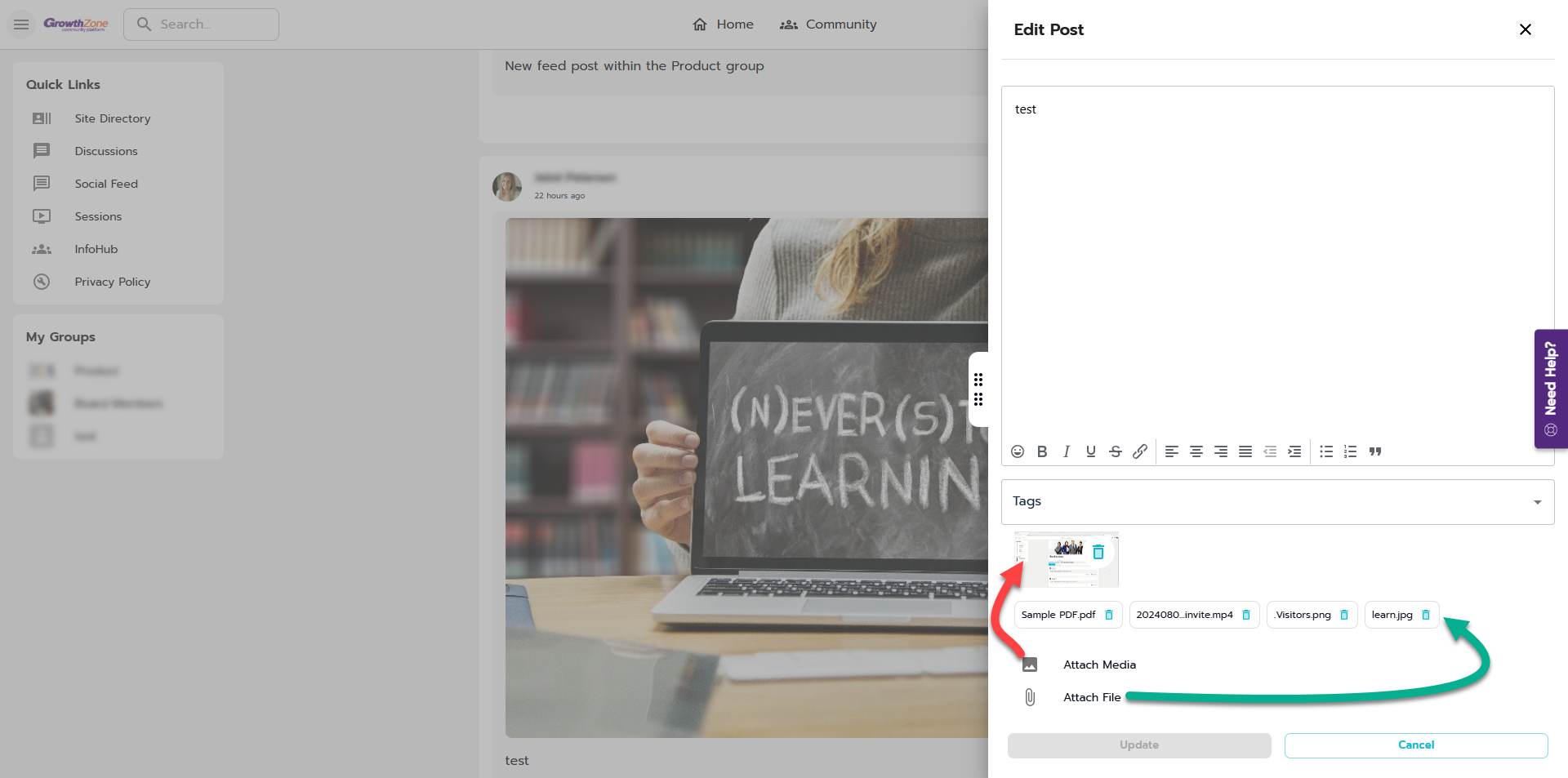
The image below shows how media and files display within the post, as well as the downloaded files within the browser.