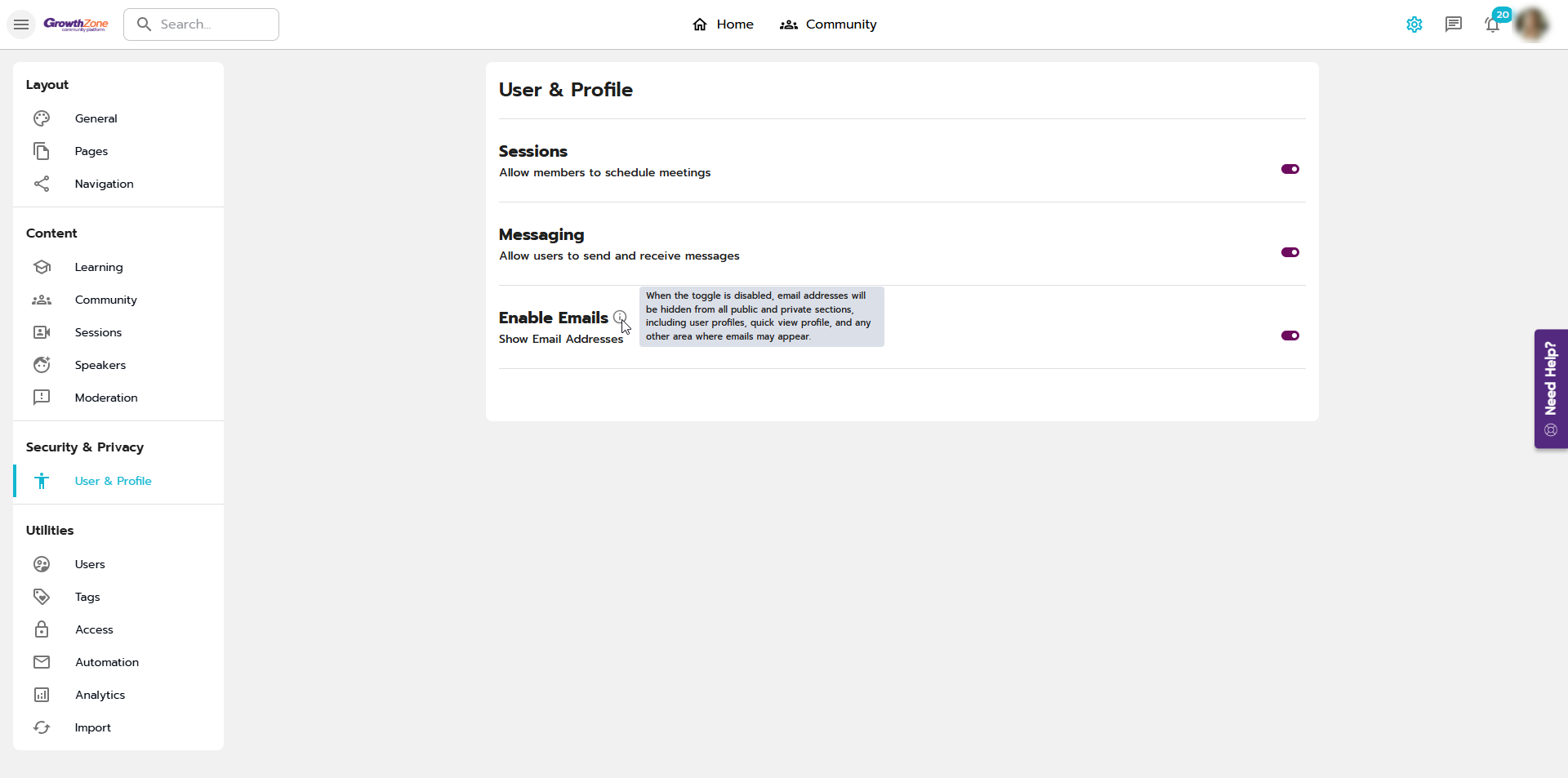Email Address Privacy Setting
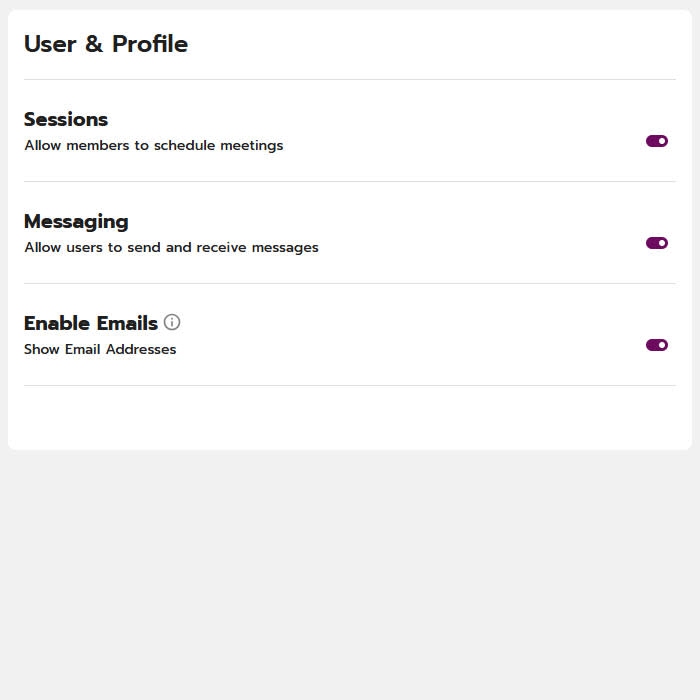
Email Address Privacy Setting
Product Release: 12/3/2024
"Enable Emails" is a new site level setting that allows Site Admins to control the visibility of individual/member email addresses throughout the platform. By default, the setting will be turned on, however, Site Admins are able to disable this setting. When disabled, members' email addresses will not be visible anywhere on the site for other members to see. This includes when viewing members within:
- Member Profiles
- Site and group level directories as well as saved contacts
- Session attendee directory
- Discussions and social feed posts, comments and replies
- Messenger
The only place they are visible is for Site Admins within the Users section of the admin area.
Where to find: Under the Site Admin (gear icon) in the upper right corner, go to "Security & Privacy" and "User & Profile". The new toggle is available to "Enable Emails".
"User & Profile" settings page to centralize site level settings
A new section within the Site Admin area of the site has been created to have a central location for various site level settings for users.
Along with the new "Enable Emails" setting, the site level settings for allowing members to schedule 1:1 meetings and the site level setting for enabling the Messaging have also been moved here.