
New Moderation Feature Coming Soon!
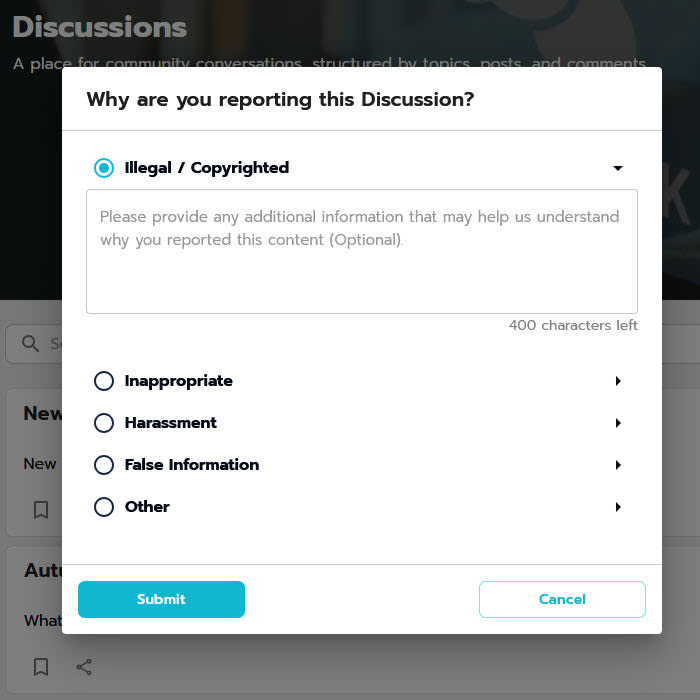
New Moderation Feature Coming Soon!
The new Moderation feature provides an option within the platform for users to report content that may be offensive, illegal, or in other ways goes against the terms of use for the platform, as well as provides a way for site and group admins to review and take action on these reported items.
The scope of this new feature encompasses content within the discussion and feed modules at both the group and global levels.
As an individual/member of the Community platform
(who is not either a site admin or group admin)
I am able to report content posted by another user from any level of the Discussion or Feed modules thread: Discussion, Post, Comments and Replies.
Each content item has an ellipsis with various options, and one of them will be “Report”.

After clicking on “Report” I am presented with a screen asking me to choose a reason for reporting the content.
It will specify which type of content in the question (Discussion, Post, Comment) “Comment” covers both comments and replies.
The options available for the reason include:
- Illegal/Copyrighted
- Inappropriate
- Harassment
- False Information
- Other
If “Other” is chosen, it will require additional comments. For all other reasons, the comment area is optional.

Once reported, an acknowledgement message will appear and an in-app notification is sent to site and group admins.
As a site or group admin of the Community platform
I will receive an in-app notification and toast message when content has been reported.


Clicking on the notification will route the admin to the Moderation tab within the group since it was a group discussion content item that was reported.
The Moderation tab has two sub-tabs, one to display newly reported items that require review “Needs Review” and the other serves as an archive of reported items that have already been reviewed “Previously Reviewed”.
It will show who reported it, who posted it, a reference to if it was a discussion, post or comment, how long ago it was reported, and a link to “Review and Take Action”.
Expanding the “Review and Take Action” link will present additional information, such as the content text, date and time, and if there are any replies or likes. It will also present two options: “Keep” or “Delete”.

When clicking “Keep”
The reported item under “Needs Review” will move to “Previously Reviewed” and the button will reflect “Kept” and will be greyed out.
There is still an option to “Delete” the item if needed.
When clicking “Delete”
The reported item under “Needs Review” will move to “Previously Reviewed” and the item will be deleted. Depending on the level (discussion, post, comments, and replies) it will also delete all underlying content within the thread.
There is an option to “Restore” the item if needed, which will also restore the underlying content in the thread.
A toast message and notification will be sent to the author.