
One-on-One Private Calls
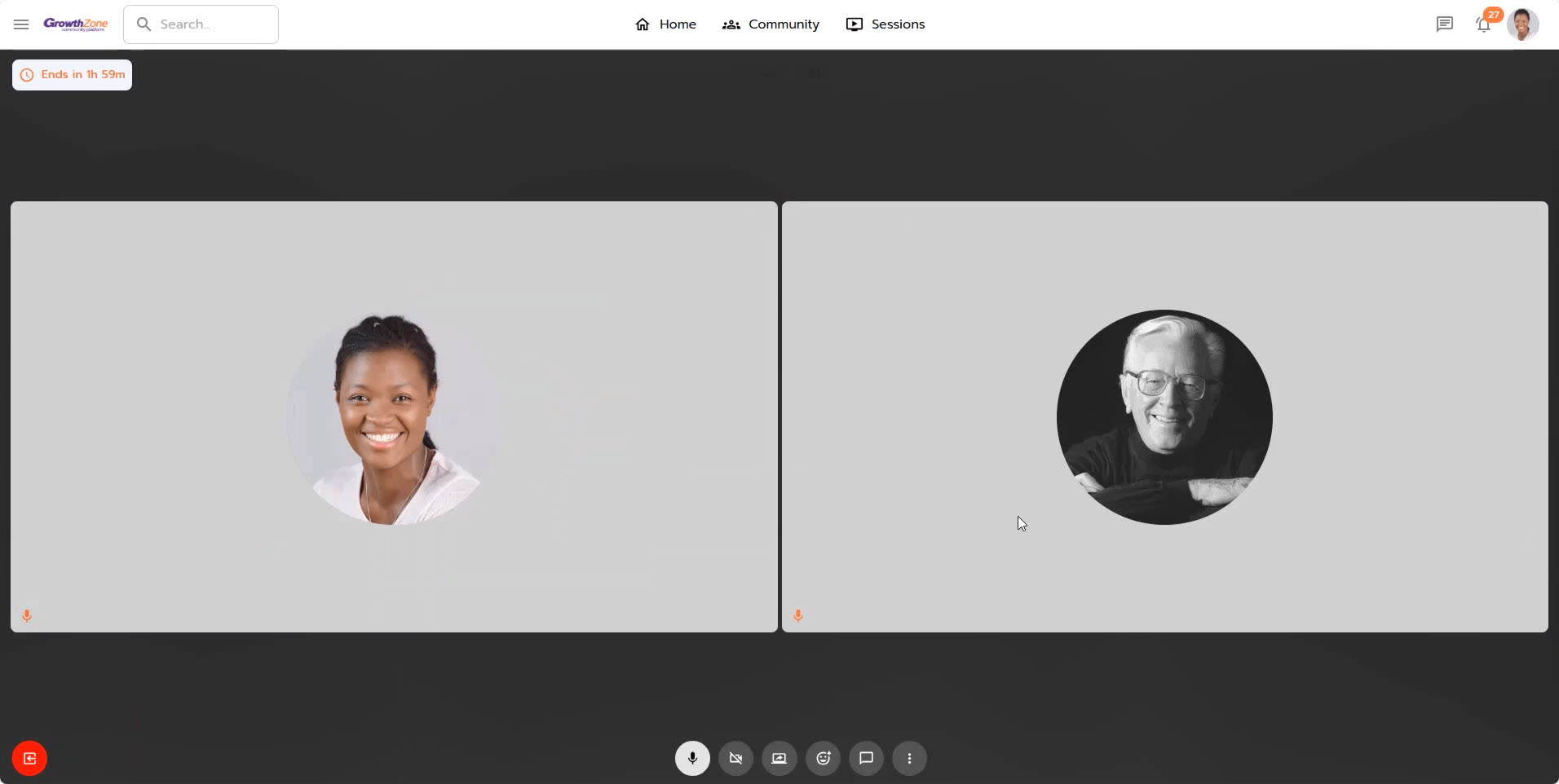
One-on-One Private Calls
New Feature Release: 06/17/2025
We’re excited to introduce a powerful new feature: Private Calls.
Private Calls let you instantly start a one-on-one audio or video call with any active member of your community - no need to exchange contact details or schedule a separate meeting.
Whether you're collaborating on a project, asking a quick follow-up question, or building stronger connections, Private Calls give you a fast, secure, and simple way to talk live - right within Community.
Overview of the new Private Call feature
Enabling/disabling the Private Call feature for your Community
As a Site Admin, you have the discretion to enable/disable the Private Call feature on your Community site based on your Community guidelines and policies.
Where to find?
- Go to Site Settings by clicking on the Gear icon in the top right-hand corner.
- Under Security and Privacy, select User & Profile.
- Select the toggle option for Private Calls.

Staff and Community members engaging through Private Calls
Leveraging Community’s ability to detect “active” vs “inactive” users, calls are able to be initiated with an individual who is detected as being “active” on the platform. The icon will display in a darker grey color for those who are active, and a lighter grey color for those who are inactive.

A private call can be initiated from various areas of the platform:
- Site level and group level directories
- An individual's profile
- Anywhere an individual’s avatar is clickable, such as within Discussions & Feed

Both the caller and the recipient will receive a popup notification of the call being initiated along with a ringtone. In the image below, the caller is shown on the left and the recipient is shown on the right.

As each individual joins the call, they will enter the video conference meeting room. As with other video conferencing sessions and meetings within the Community platform, Private Calls allow for screen sharing, chats and reactions.
