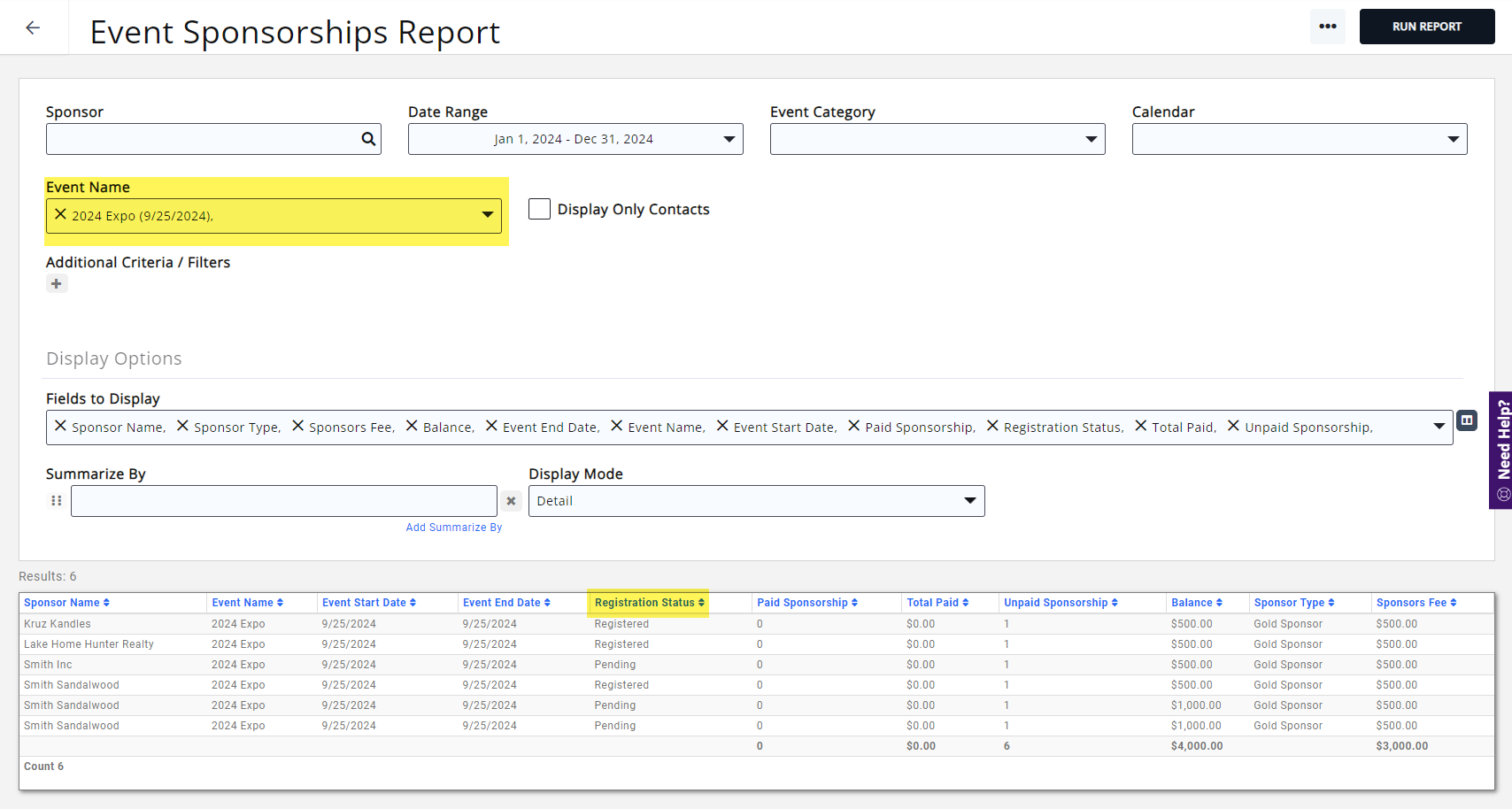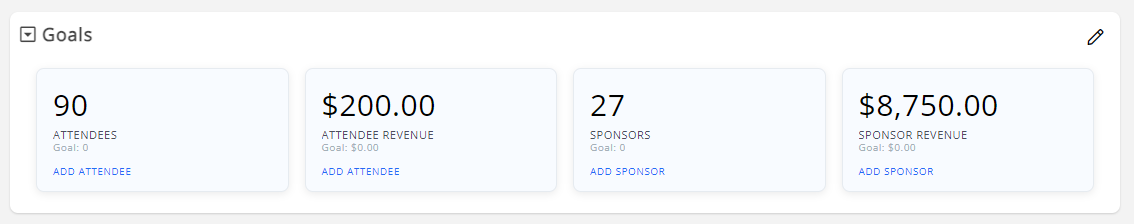Custom Store Products, In-App training and More
The following release notes showcase upcoming changes and improvements to your GrowthZone software and became available on September 26, 2024.
In this article:
- Custom Store Products
- In-app Event Training
- Enhanced Directory Map improvements
- Event Table/Team Improvements
- Improvements to Event Reporting / Event Calculations
- Legacy Fundraising Reports
Watch a 3 minute video giving a quick overview of these features. View video.
We are excited to announce two new enhancements in GrowthZone Store Module - custom fields and a new checkout page!
Custom Fields
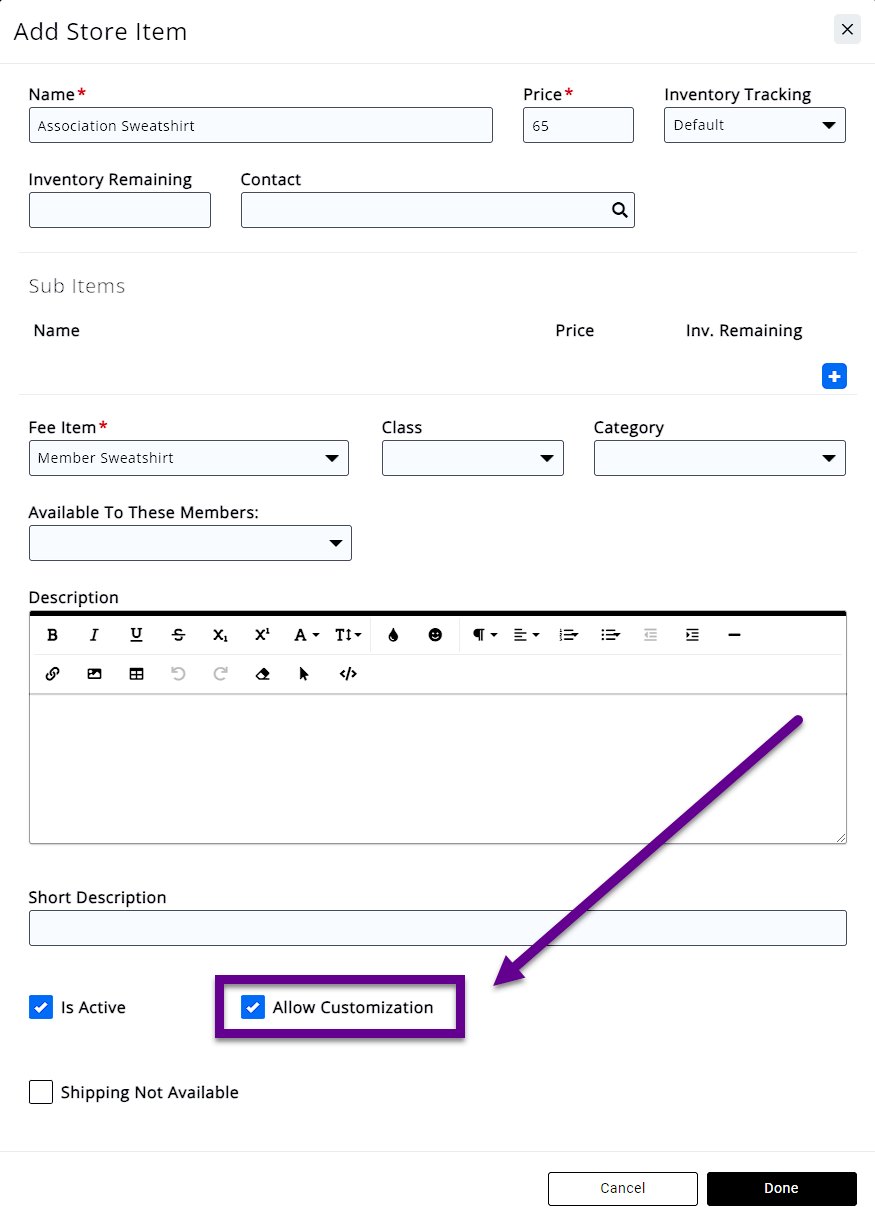
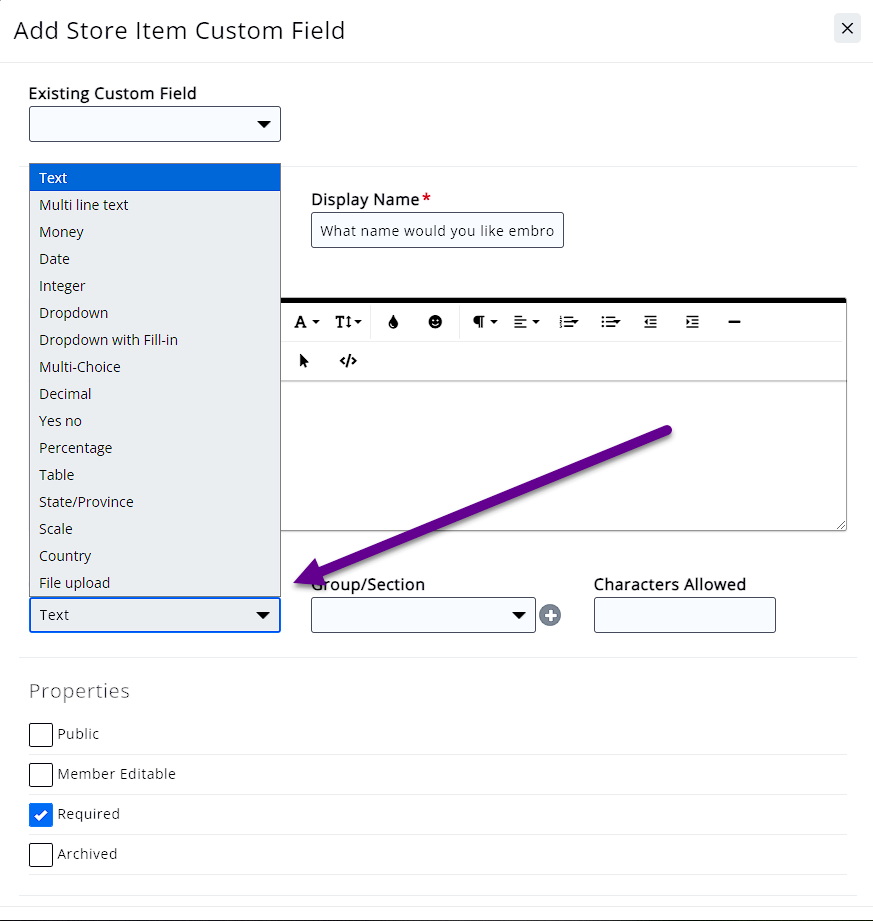 When adding a new product (or editing an existing product) in your association's store, you will now see an option to allow customization. This will give you the option to add custom fields to physical and digital store products.
When adding a new product (or editing an existing product) in your association's store, you will now see an option to allow customization. This will give you the option to add custom fields to physical and digital store products.
All existing custom field types in GrowthZone will be available to customize items as you wish.
- Choose which fields are required or optional
- Works with both physical and digital products
Store Checkout
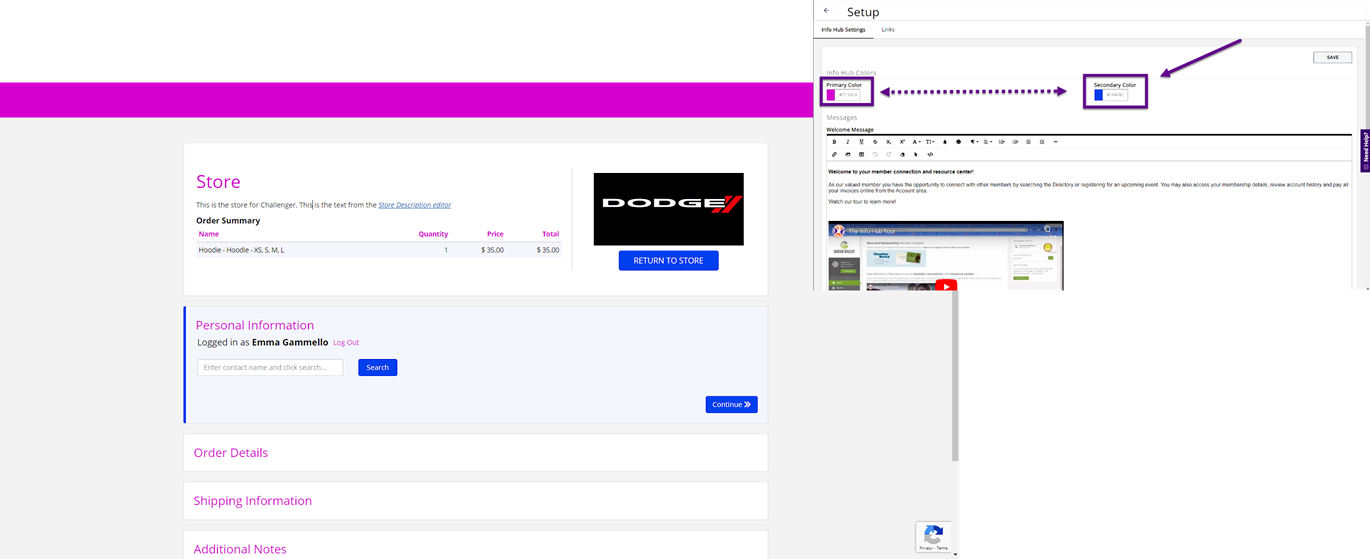
The GrowthZone Store Module now has a more modern, professional-looking checkout flow. In the new checkout flow you’ll find updated styles, a wizard-like step-by-step format, and colors that match your personal Info Hub selections.
The checkout page is now organized into logical sections making it easy to complete while also matching your association’s branding.
We’re giving you an additional tool in your toolkit for making events easy to setup - - in-app training!
You’ll now see a purple help button on the Attendee Setup and Sponsor Setup tabs in your events. module Clicking that button will slide-out a menu of options that will provide step-by-step guidance appropriate to the context of where you clicked the button.
Sponsor Setup
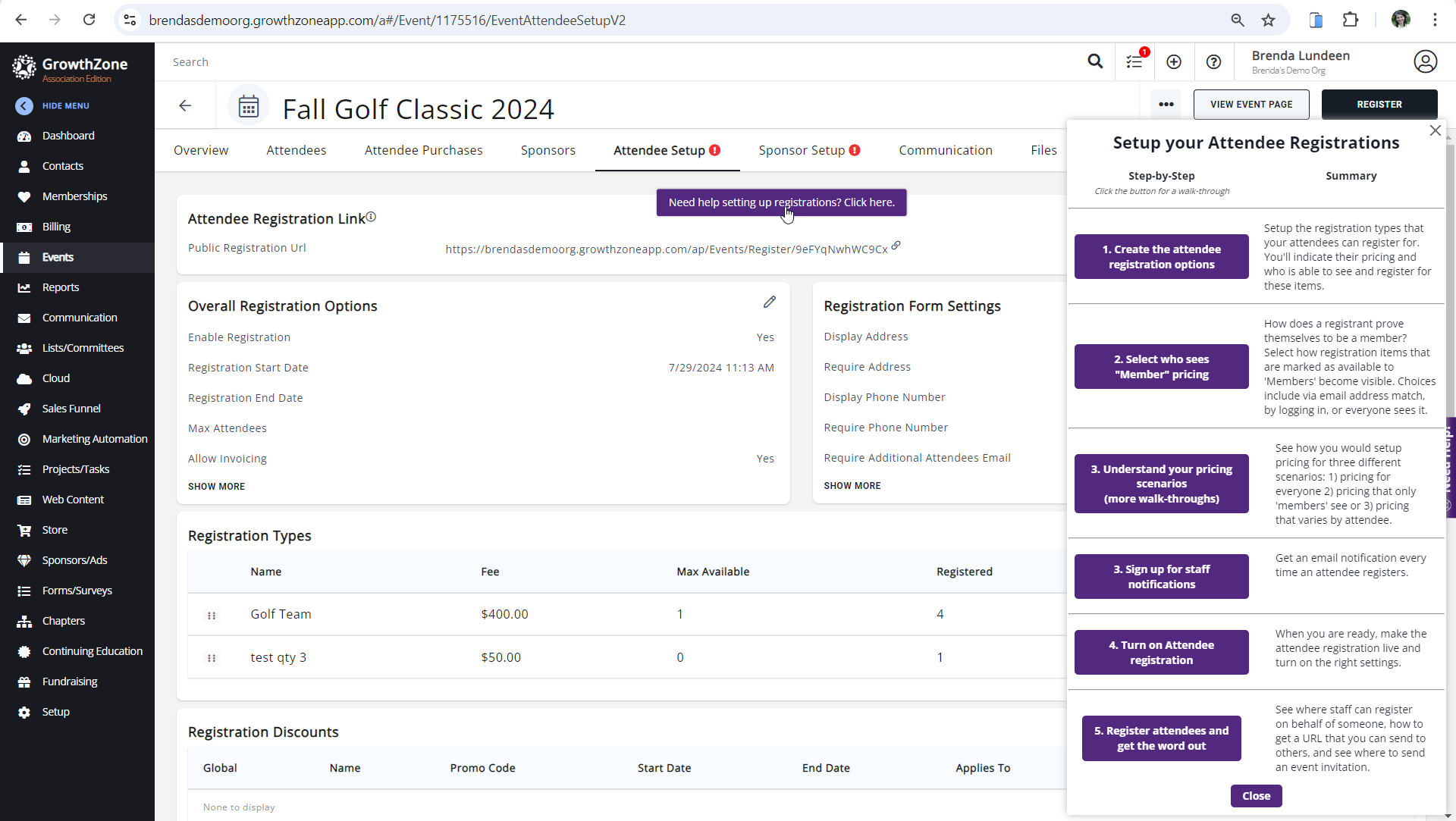
Experience a walk-through of six recommended steps for successful sponsor registration setup.
- Setup levels of sponsor recognition.
- Check settings for member pricing.
- Prep for included attendee registrations.
- Create the sponsor registration options.
- Sign up for staff notifications.
- Turn on Sponsor registrations.
Attendee Setup
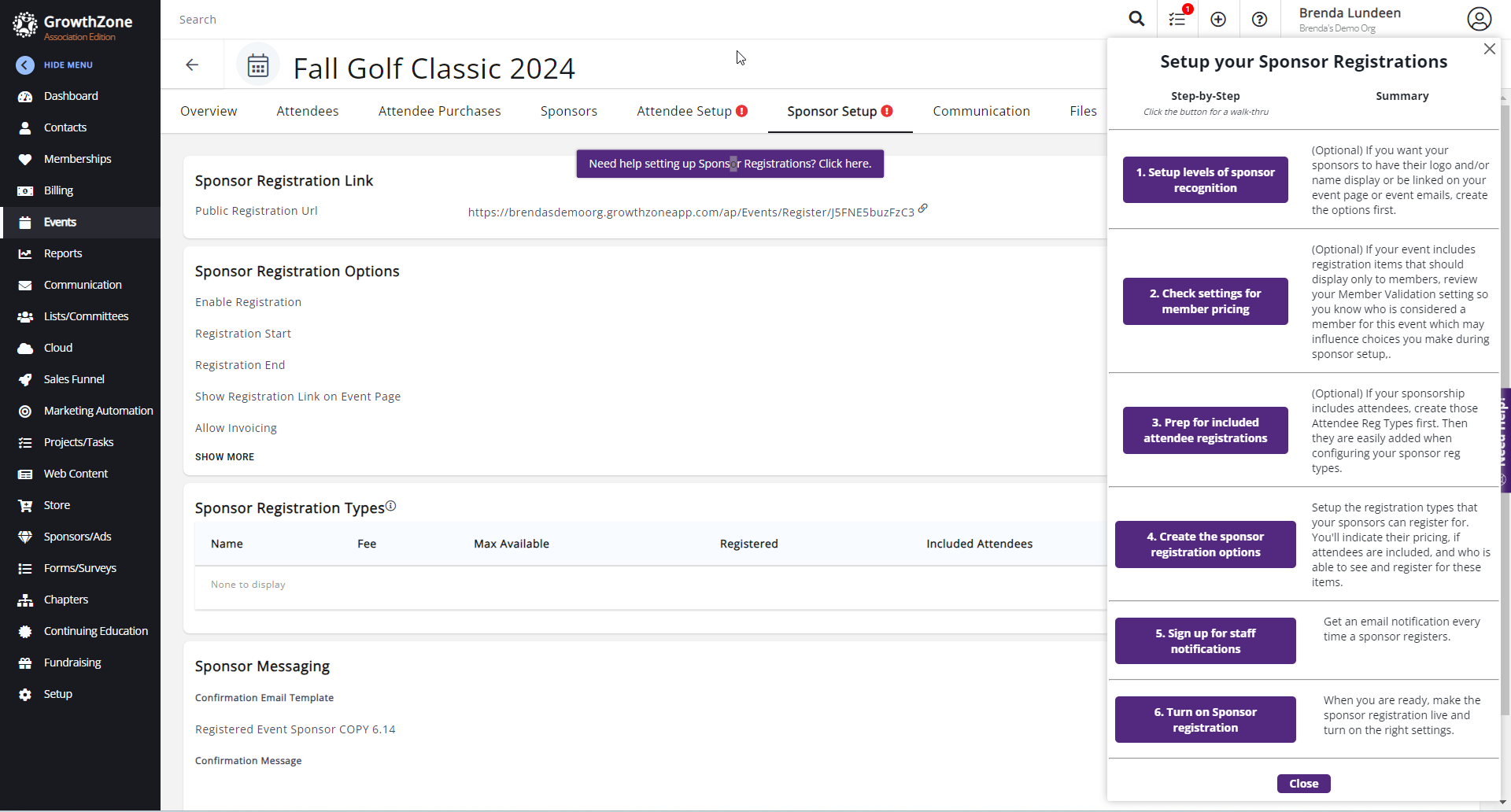 Learn from seeing a walk through of four common scenarios for configuring your registration pricing.
Learn from seeing a walk through of four common scenarios for configuring your registration pricing.
- Setup pricing for everyone.
- Setup pricing that only ‘members’ see.
- Select who sees ‘member’ pricing.
- Set pricing that varies per attendee
Understanding that not all users learn the same way, we are taking a multi-faceted approach to equipping users with the knowledge necessary to be successful.
Other learning avenues that will continue to be available include the purple Need Help? icon which links to release notes and step-by-step walk-throughs or the ? icon in the top tool bar which links to the webinar training calendar, on-demand videos, knowledge base articles, and GrowthZone Tip of the Week.
Enhanced Directory Map Improvements
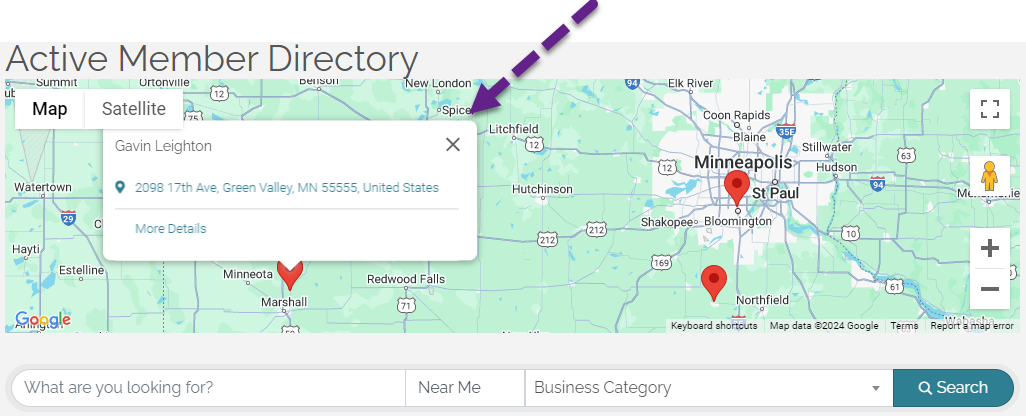 Customers with the Enhanced Directory module will now see map pin information when clicking on the map pin of a contact.
Customers with the Enhanced Directory module will now see map pin information when clicking on the map pin of a contact.
How does it work?
With the Enhanced Directory enabled, a map appears above the search results with a map pin representing each of the contacts who were returned in the results.
Clicking the map pin will now show the contact’s name and address. Visitors can also click the “More Details” link to be brought to the contacts' details page where the full set of contact details, images, and description are available.
Don’t have the Enhanced Directory with the map? Connect with your account manager to get access.
Other improvements:
- Filtering to a list of contacts and then opening the map will result in all pins from the search results being displayed, instead of focusing on a single map pin.
- Clicking into the Search field “What are you looking for?” displays a helpful phrase “Type a name or keyword” to further guide the visitor to what will be successful to search for.
- The search options for visitors have been clarified by including modifications to the Advanced filters:
- Renamed to “Advanced filters” instead of ‘Advanced”
- There is now a border around the advanced filters to set it apart from the rest of the search options.
- Moved “Advanced filters” label to the left side for easier recognition.
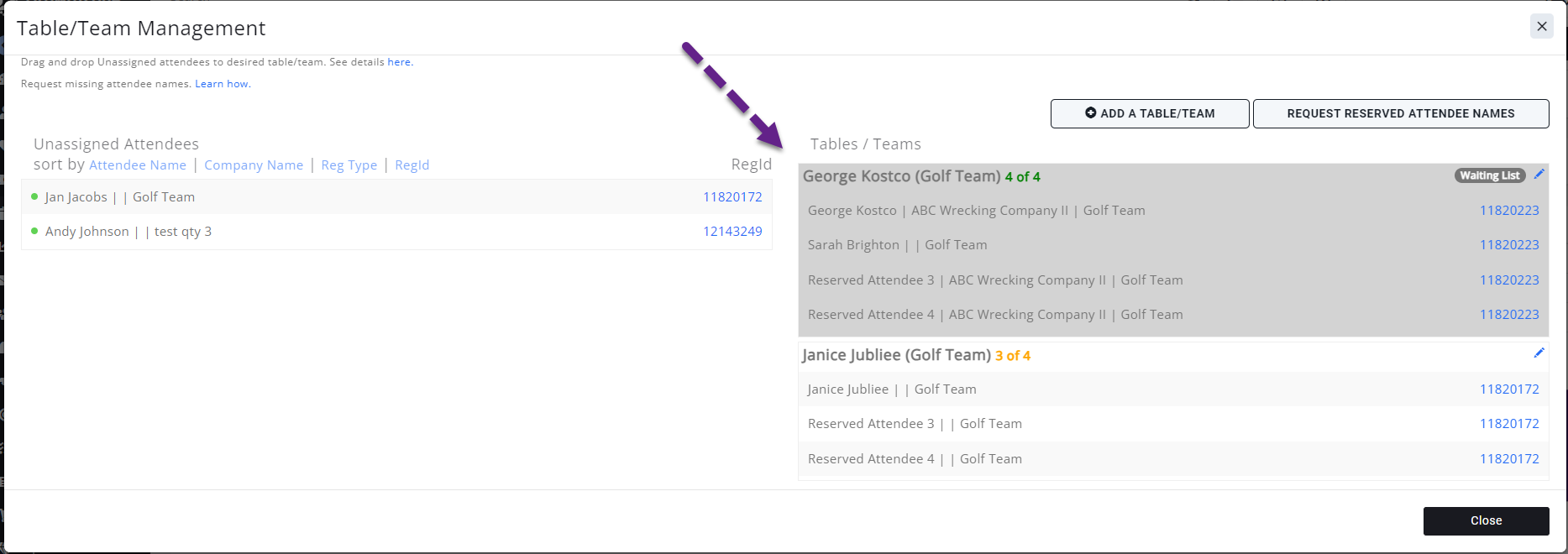 Clarity around table/team attendees that are on the waiting list for your event is the goal with several note-worthy improvements.
Clarity around table/team attendees that are on the waiting list for your event is the goal with several note-worthy improvements.
What has changed?
Waiting list attendees and entire table/teams that came in on the waiting list will now show in grey on your Table/Team Management screen. This will give the visual reminder that these attendees must be registered first before moving them around to various table/teams.
Then when registering someone that belongs to a table/team, it will now register the whole table/team – as it should - so that only a single invoice is created for the purchase of that table/team.
Registering Waiting List attendees will now honor the track and record option, found under Setup, Finance, General Settings, Track and record event invoices/payments.
Updates to Event Reporting / Event Calculations
Various improvements have been made to two key event reports and event calculations that will increase the ability for event managers to reconcile their event totals with their billing totals.
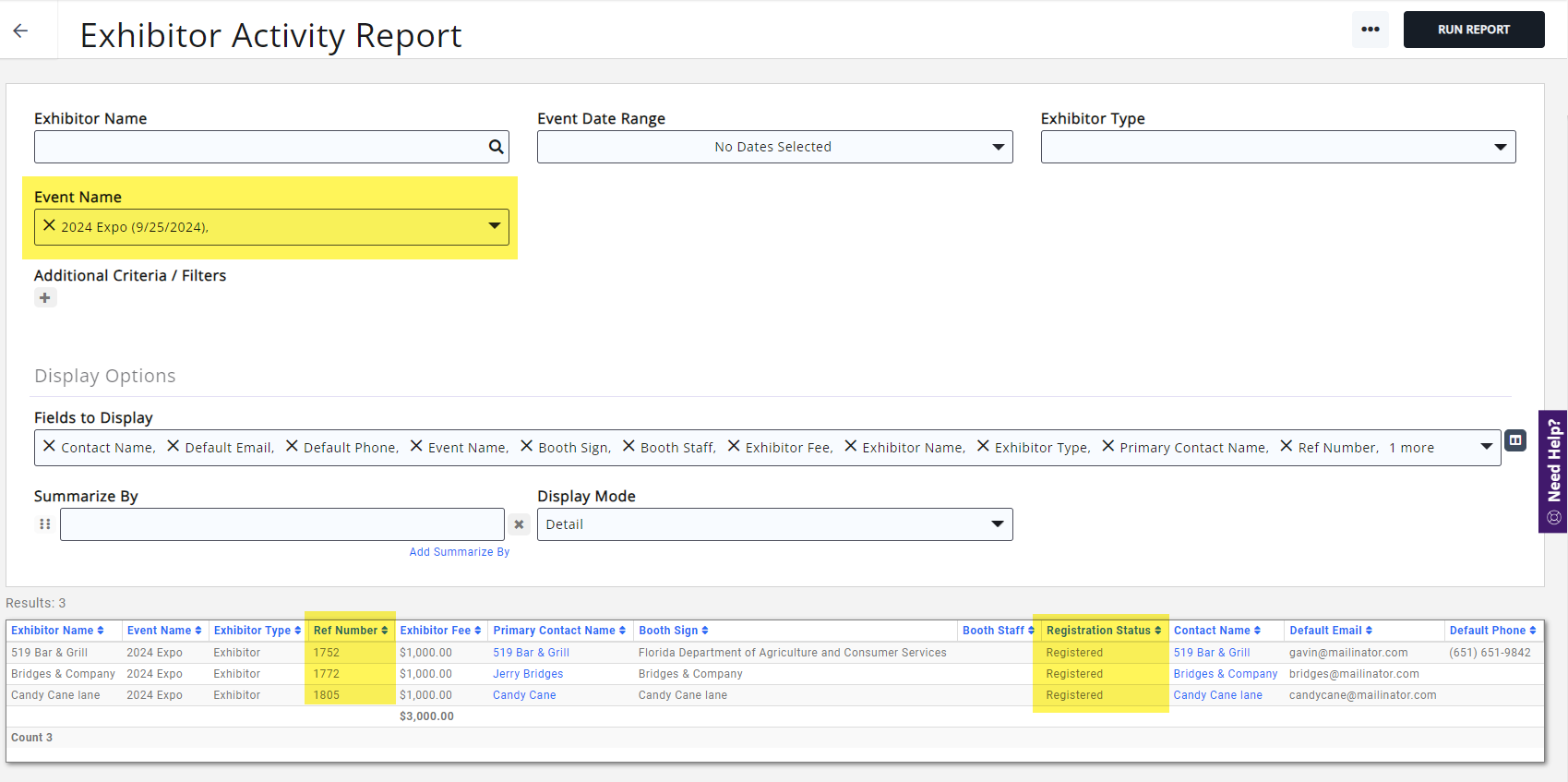 Exhibitor Activity Report
Exhibitor Activity Report
- Ref number column now available - shows invoice number of the exhibitor registration making this report easier to tie out with billing reports.
- Registration Status column added so you can differentiate between cancelled and registered exhibitors.
- New multi-select "Event Name" filter to allow easy filtering to a specific event.
Event Sponsorship Report
- New multi-select "Event Name" filter to allow easy filtering to a specific event.
- Status column renamed to Registration Status - ensures clarity compared to Contact status field; matches naming in other places. Set as a default column as it is pivotal information for understanding what is happening with sponsors.
Sponsor Revenue calculation
The Sponsor Revenue total (pictured below) on events created after 9.1.2024 will no longer have an inflated revenue total in cases where the same fee item is used for multiple sponsor registration items. Several calculation corrections were made to improve the accuracy of this total.
Legacy Fundraising Reports No Longer Available
Announced in July, the "Fundraising History by Donor" report and the "Recurring Donations" report were replaced with new versions - the "Fundraising Report" and the "Recurring Billing Report", respectively.
The legacy versions and saved copies of those reports will no longer be available. If you had a saved copy created off the old version, please re-create it using the updated reports. If you need assistance creating those reports, please contact Customer Service at gzsupport@growthzone.com.
Tips! The new Fundraising report has much more information including custom field data and both the default and actual contact info of the contributor. The legacy versions only contained the default contact info and no custom field information.
For GZ Pay customers, you'll also be interested in a section called "GZ Pay Info" in Fields to Display where you can grab data specific to the GZ Pay credit card transaction, if applicable, to better understand the actual amount that can be attributed to the campaign. The fields include: Amount Refunded, Charged Amount, Charged Fees, and Net Amount.