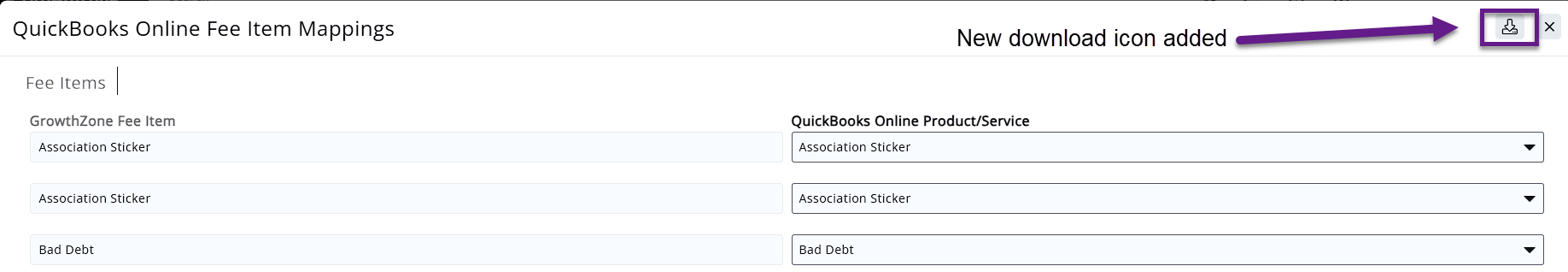GZ Pay Enhancements, Benefit Tracking Improvements, and much more
The following release notes showcase upcoming changes and improvements to your GrowthZone software available on December 3, 2024.
In this article:
- GZ Pay Enhancements
- Improved Autopay Experience in the Info Hub
- QuickBooks Online Improvements
- Benefit Tracking Improvements
- User Login Improvements
- Contact Import Updates
- Fair Housing Education (Real Estate Edition only)
- Other Important Updates
Watch a 4 minute video giving a quick overview of these features. View video.
GZ Pay Enhancements
GrowthZone Pay, our premier payments solution, is receiving several anticipated enhancements*. We've listened to your feedback and have some exciting improvements to share with you. We are excited to announce several new features to GrowthZone Pay that are now available in the brand new GZ Pay Settings tab.
*The following enhancements are currently available to U.S. customers only. We are working to expand support to our international users at a later date.
Limiting Payment Methods
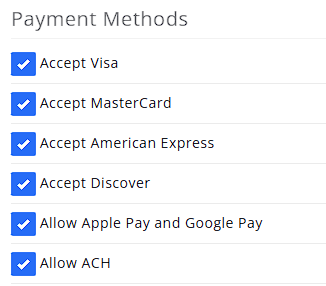 One of the most highly requested options for GrowthZone pay is the ability to limit card brands, ACH, or mobile wallets (like ApplePay or Google Pay). This new feature will allow your association to choose which card brands you accept as well as if you’d like to accept ApplePay and Google Pay or ACH.
One of the most highly requested options for GrowthZone pay is the ability to limit card brands, ACH, or mobile wallets (like ApplePay or Google Pay). This new feature will allow your association to choose which card brands you accept as well as if you’d like to accept ApplePay and Google Pay or ACH.
- Applies to all of your GrowthZone Pay payment gateways.
- Works on all public payment pages, the Info Hub, and the back office.
Setting a Maximum for Credit Card Transactions
Another highly requested option is more control over credit card processing and the ability to limit specific transactions to just ACH. Maybe your association sells sponsorships or donations at a high dollar amount and you’d like to take electronic payments, but want to limit the processing fees. This new option will allow your association to set a maximum dollar amount for credit card transactions. With this set, only ACH will be available for transactions above that dollar amount.
- Applies across all of your GrowthZone Pay payment gateways.
- Works on all public payment pages and the Info Hub.
- Staff will still be able to process credit cards above this amount in the back office in the event you ever want to make an exception.
Customize Payments Order
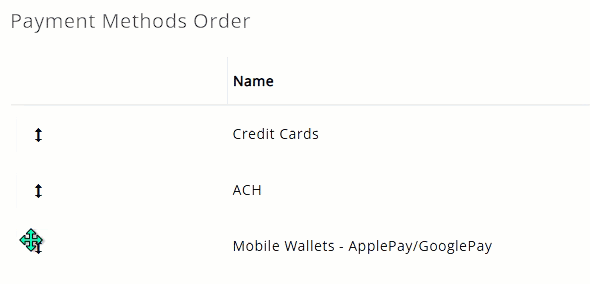 Some customers have asked for the ability to customize the order of the payment screen. Perhaps you’d like ACH to display first or to have Apple Pay display after credit cards. This is now possible! Our new setting will allow you to drag the payment options to the order in which you’d like them to display.
Some customers have asked for the ability to customize the order of the payment screen. Perhaps you’d like ACH to display first or to have Apple Pay display after credit cards. This is now possible! Our new setting will allow you to drag the payment options to the order in which you’d like them to display.
Improved Autopay Experience in the Info Hub
In the Autopay & Billing tab under My Billing Info in the Info Hub, your members will now notice a few new options.
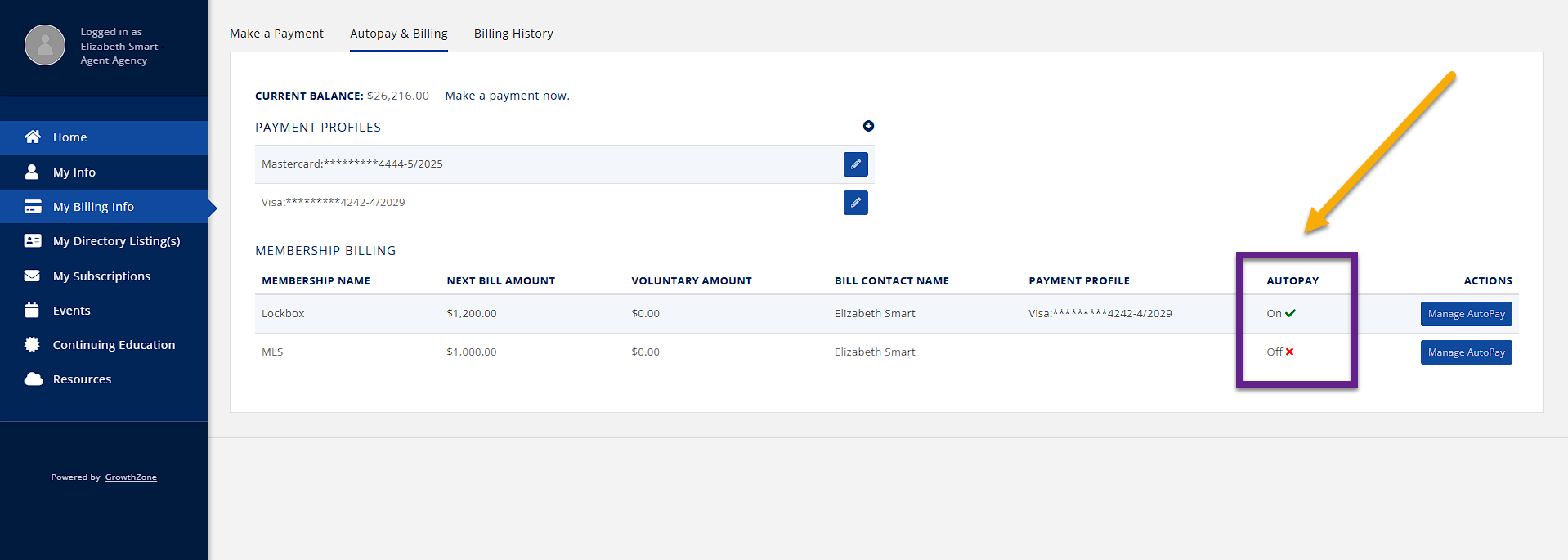 We have added a brand new column on this page that will give them a visual indicator if they are enrolled in autopay for any memberships or other scheduled billing items.
We have added a brand new column on this page that will give them a visual indicator if they are enrolled in autopay for any memberships or other scheduled billing items.
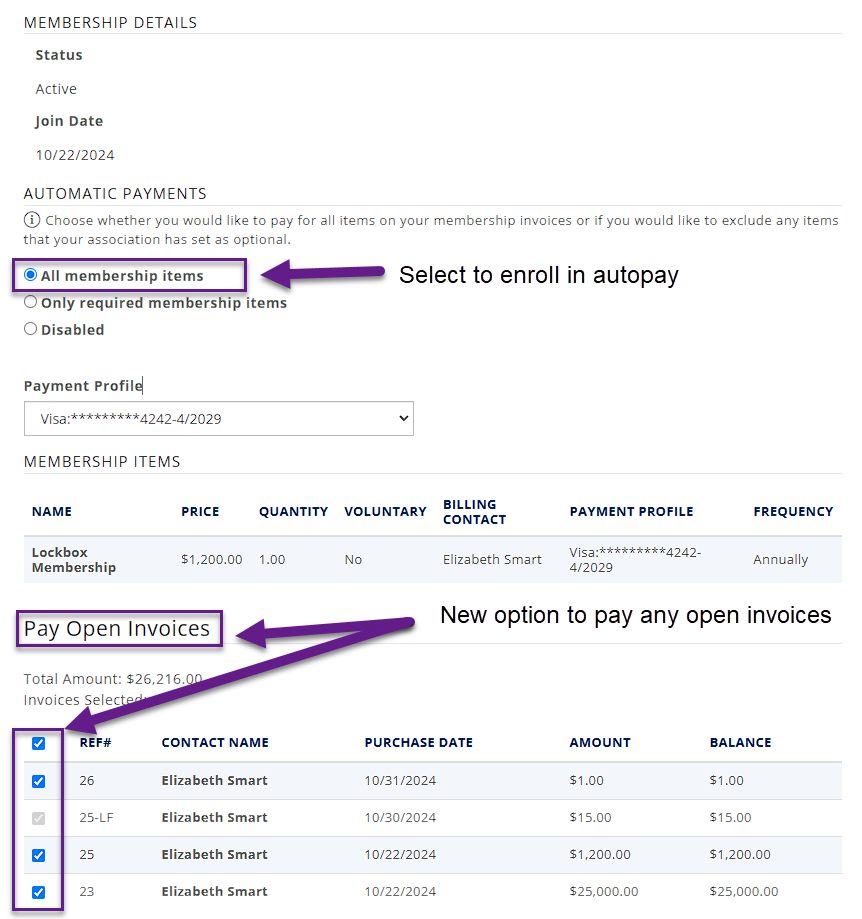 The next change your members will see is that now they will have the option to pay any open invoices when signing up for autopay. After clicking on Manage Autopay and choosing to enroll, members will now see an expanded modal with a list of any open invoices. They will be able to select to pay any or all open invoices with the payment profile they are using to enroll in autopay.
The next change your members will see is that now they will have the option to pay any open invoices when signing up for autopay. After clicking on Manage Autopay and choosing to enroll, members will now see an expanded modal with a list of any open invoices. They will be able to select to pay any or all open invoices with the payment profile they are using to enroll in autopay.
QuickBooks Online Improvements
Based on your feedback, we are excited to announce two new features now available in the QuickBooks Online Integration.
New Staff Notification
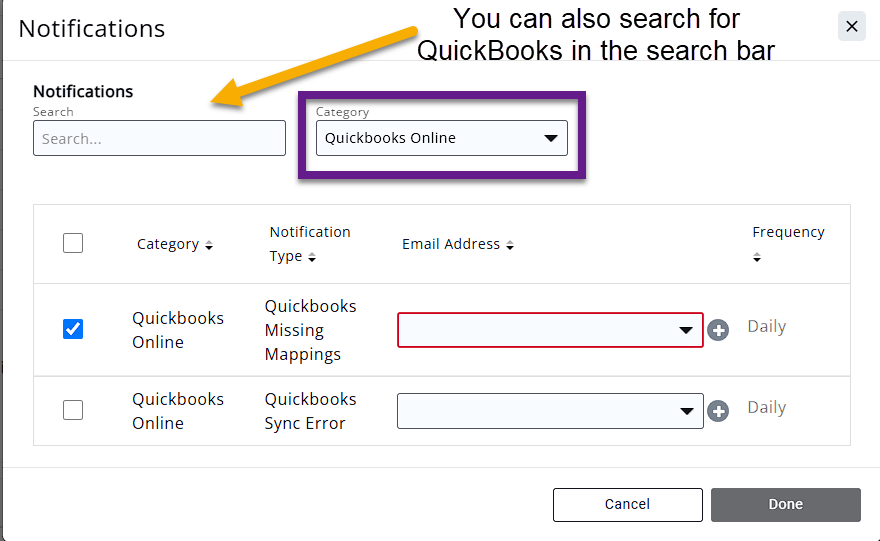 A new staff notification for the QBO Integration is now available. This notification will allow you to subscribe to any missing mapping items from your mapping settings. Simply navigate to the account menu in the upper right hand corner, and select My Notifications. You can search or filter QuickBooks Online in the Notifications screen. Select the option for “QuickBooks Missing Mappings” to receive daily email notifications if there are any items not mapped in your mapping settings.
A new staff notification for the QBO Integration is now available. This notification will allow you to subscribe to any missing mapping items from your mapping settings. Simply navigate to the account menu in the upper right hand corner, and select My Notifications. You can search or filter QuickBooks Online in the Notifications screen. Select the option for “QuickBooks Missing Mappings” to receive daily email notifications if there are any items not mapped in your mapping settings.
Download Mapping Data
Another new option in your QuickBooks Online Integration is the ability to download the mapping screen data. We have added a new icon to all of the mapping screens that will allow you to download the mapping data into an Excel file for easy data validation.
Benefit Tracking Improvements
Benefit Tracking received several new updates that will make this module one that you can't live without. Read the details below or watch this video. View video. Or you can sign up for a webinar, "What's new with Benefit Tracking?", Dec 13, 2 pm CT. Sign-up.
Remind me, 'What is the Benefit Tracking?'
Benefit Tracking makes recordkeeping easier and reduces your time spent on tracking activities for various benefits you want to offer your members, sponsors, or affiliates e.g. conference room rental, newsletter advertisements, free event tickets etc. The module has been around for quite a while but the new features added in this release will provide opportunities to track more than ever before.
Don't have the Benefit Tracking module? Connect with your account manager for access.
Here are notable improvements to the module.
More support for sponsor and affiliate benefits
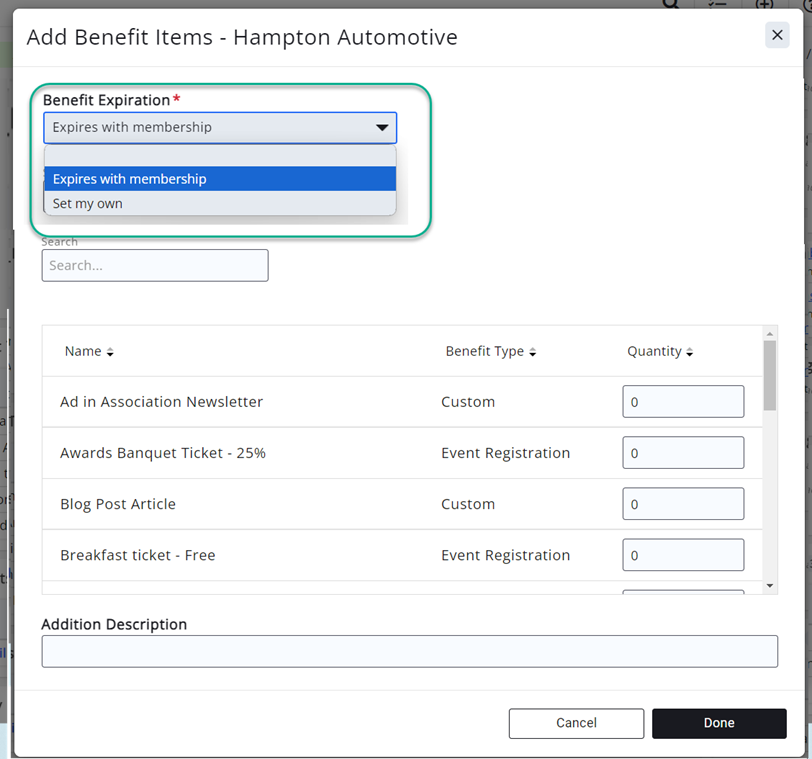 Benefits now can have their own expiration date and no longer have to be associated with a membership. There is a new option when assigning benefits to specify your own expiration date in addition to the option of tying benefits to a membership, which inherits the expiration of the membership.(see image to the right)
Benefits now can have their own expiration date and no longer have to be associated with a membership. There is a new option when assigning benefits to specify your own expiration date in addition to the option of tying benefits to a membership, which inherits the expiration of the membership.(see image to the right)
The most common way this will be used is for associations who have annual sponsorship or affiliate packages (e.g. expires Dec 31st) but have memberships that are anniversary date memberships (i.e. expire throughout the year). These associations can now assign the sponsor/affiliate benefit package without having to create a 'fake' sponsor/affiliate membership to support that unique expiration date.
Benefits assigned with their own expiration date will not auto-renew, unlike assignments via a membership, but instead gives the ability to assign one-off, stand-alone benefit assignments, which is exactly what some are looking for.
For example, another case occurs when the association wants to reward a member e.g. participating in a fundraiser, volunteering at an event. Now you can assign that extra benefit to stand-alone and expire at your choosing.
Easier for members to receive benefits
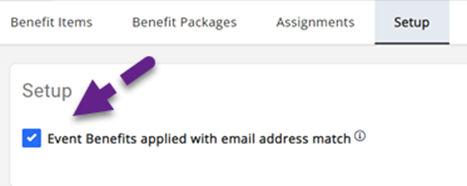 If your association is one that struggles to get members to use their login and password for event registration but you still want them to get their event benefits, enabling this new setting, "Event Benefits applied with email address match", will allow your members to receive their free or discounted event registrations by simply entering their email address that is on file.
If your association is one that struggles to get members to use their login and password for event registration but you still want them to get their event benefits, enabling this new setting, "Event Benefits applied with email address match", will allow your members to receive their free or discounted event registrations by simply entering their email address that is on file.
Staff can now set this global option that allows event registration benefits to apply without the member logging in – benefits will apply if their email address matches.(see image to the right)
Go under Manage Benefit Tracking in the Setup area to the new Setup tab to find the new setting.
More control of who uses the benefits
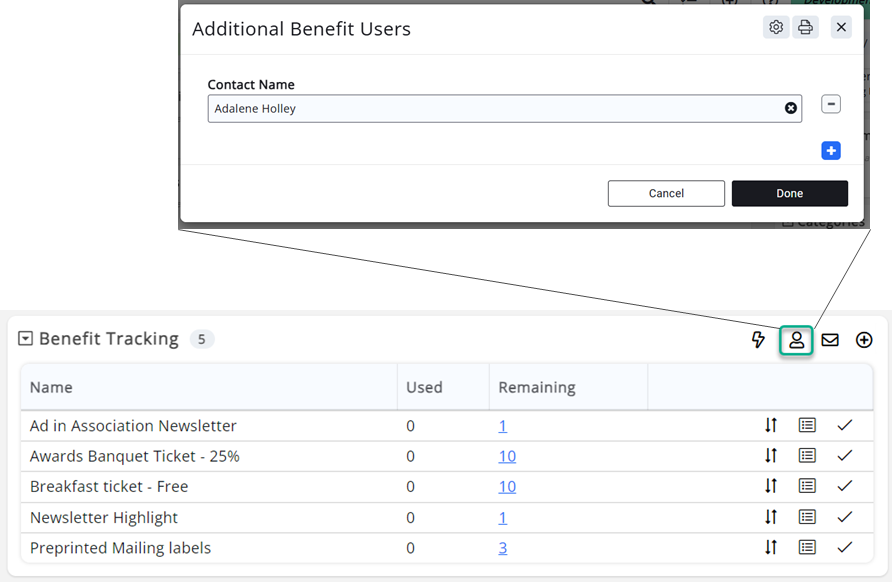 Event benefits are automatically applied once a registrant shows they are an eligible benefit user. In the past, association staff only had options to set the eligible users to all individuals of the business or just the primary contact of the business.
Event benefits are automatically applied once a registrant shows they are an eligible benefit user. In the past, association staff only had options to set the eligible users to all individuals of the business or just the primary contact of the business.
Now, staff can select other contacts that can use the event benefits in addition to the primary contact. This is especially helpful for large businesses (e.g. hospitals, universities, banks) where not all the individuals of the large business should be getting the benefits but the primary contact is not the right contact to be using the benefits either, often they are the president or owner and not the one actually doing the event registrations.
On each business that owns benefits, you'll find an option to specify "Additional Benefit Users" where staff can select an unlimited number of individuals from that business. These users will be able to register and receive the free and discounted event tickets in addition to the primary contact.
The "Primary Contact" option on the event benefit item, now renamed "Primary/Selected Individuals", includes the additional contacts if any are specified.
Improved management
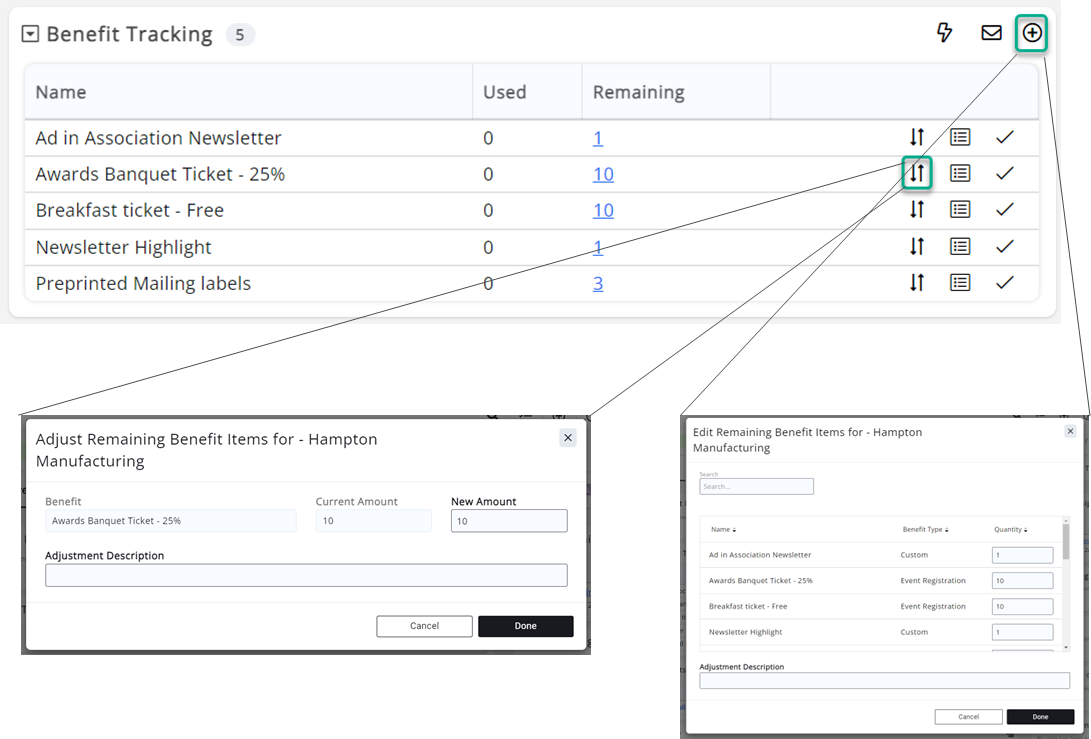 To clarify how to perform common tasks like adding, reducing, increasing or removing benefit items occurs, you'll find that the edit pencil icon has been replaced with two new icons - the add icon and the reduce/increase icon.
To clarify how to perform common tasks like adding, reducing, increasing or removing benefit items occurs, you'll find that the edit pencil icon has been replaced with two new icons - the add icon and the reduce/increase icon.
The prior method had too much going on in a single window, which made it hard and sometimes impossible to accomplish your goal.
This change occurred on the Contacts' Overview tab on the Benefit Tracking widget. (see image to the right)
Better troubleshooting
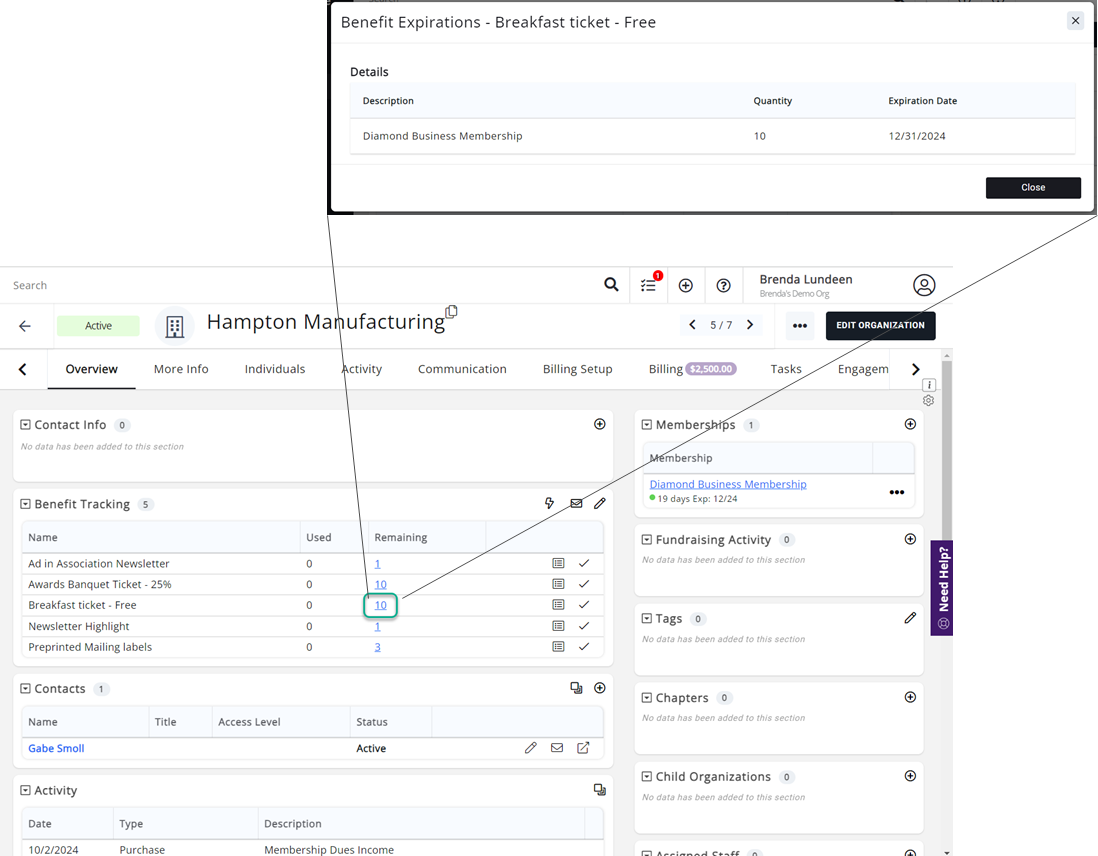 Viewing the expiration date of a benefit item is now possible. Click into the Remaining column. when viewing the benefits of a particular contact on the Contacts, Overview tab in the Benefit Tracking widget.
Viewing the expiration date of a benefit item is now possible. Click into the Remaining column. when viewing the benefits of a particular contact on the Contacts, Overview tab in the Benefit Tracking widget.
This will be especially important now that each benefit item can have an expiration date that is either determined by staff or tied to the membership.
Easier to navigate
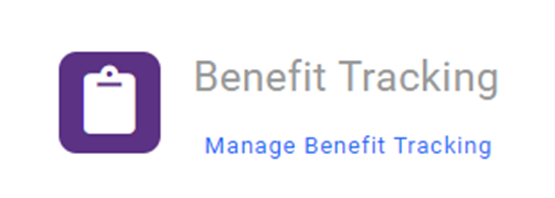 Benefit tracking is now moved under it's own section in the Setup area, instead of showing up under the Membership section. This makes it easier to navigate to the option and reminds us that benefits aren't used just with memberships anymore.
Benefit tracking is now moved under it's own section in the Setup area, instead of showing up under the Membership section. This makes it easier to navigate to the option and reminds us that benefits aren't used just with memberships anymore.
Easier to setup
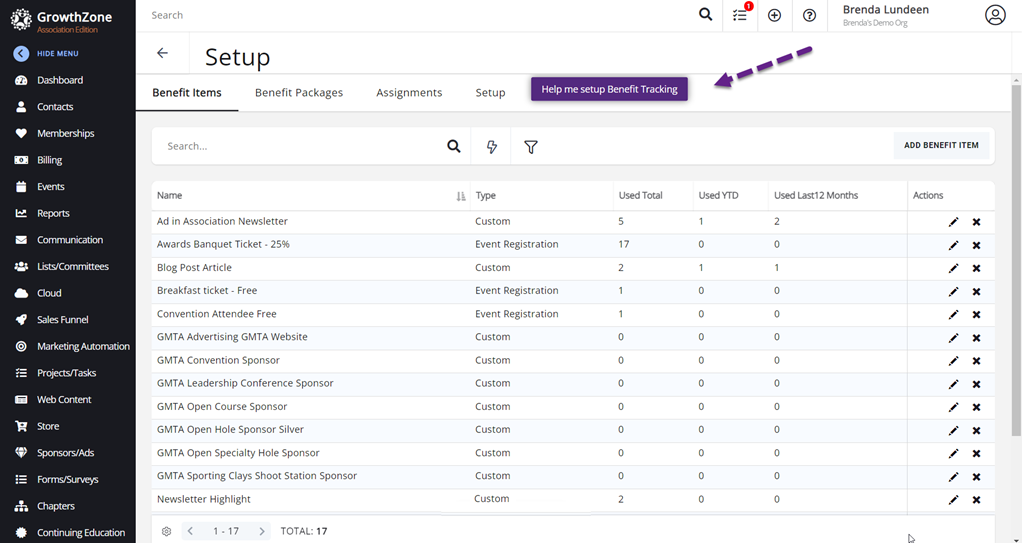 Find in-app training that will guide your staff through the setup of benefit items with context-sensitive, step-by-step walk throughs.
Find in-app training that will guide your staff through the setup of benefit items with context-sensitive, step-by-step walk throughs.
The training starts with a 7 minute overview video to set the foundation for what you'll need to do. Watch the video now.
User Login Improvements
Making password reminders and forgotten login names easier to request and manage is something that everyone benefits from - staff and end users. Here are a few changes you should be aware of.
Clarity for staff from back office
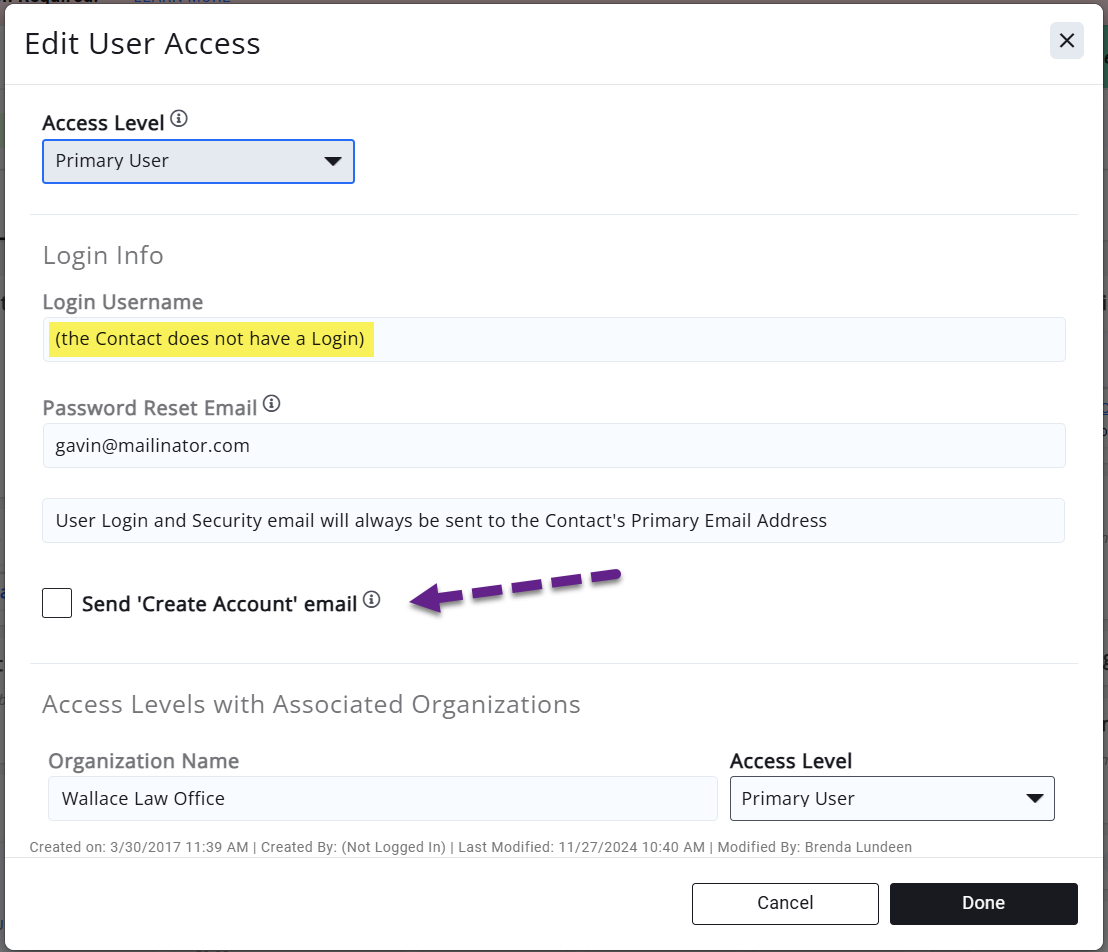 The User Login menu item on a Contact's record, which staff use when they want to manage a particular contact's login credentials, has been updated to ensure that choices are only available when the choice will be successful.
The User Login menu item on a Contact's record, which staff use when they want to manage a particular contact's login credentials, has been updated to ensure that choices are only available when the choice will be successful.
- "Send Login Instructions" shows only if there is an email address on the account and only when the account has not yet been created.
- "Manually Set Password" and "Send Password Reset" only show if an account has already been created.
- If a login is created but the account is disabled, then none of the above options will display.
In addition, we've renamed the "Send Login Instructions" checkbox to a more accurately named item, "Send "Create Account" email".
End user messages updated
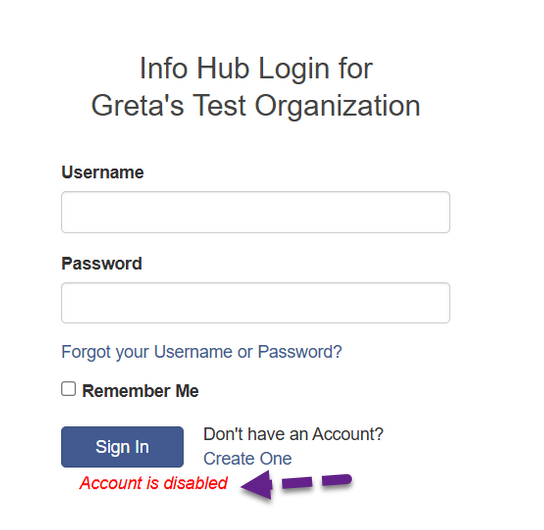 On-screen messages to users that attempt to login or reset their password are key in helping them take the right next step. Here are a few message updates made.
On-screen messages to users that attempt to login or reset their password are key in helping them take the right next step. Here are a few message updates made.
- Account disabled: If an account has been disabled by staff, when that user goes to try their login and password and are unsuccessful, the on-screen message will now say "Account disabled". Previously the message said, "The username or password you entered is invalid".
- Create account: When a user chooses to create a new account, the message will now give an indication that they will only receive an activation email if their email address is in the system. The new message says "An activation email has been sent to you if your email address is in our system. Please check your inbox to complete your account setup. If no email arrives within 5 minutes, please contact <association name> for further assistance."
- Forgot password: When a user selects the forgot username or password link on the login screen, the final screen they arrive at after entering the required information used to tell them to check their inbox. But this was misleading in certain cases. Here is the new message: "Please check your inbox to reset your account. If you have an account with the username/email address entered, a reset email has been sent to you. If no email arrives within 5 minutes, please contact <association name> for further assistance."
Contact Import Updates
The Contact Import option for those with the Enhanced Import module will see that the import screen has received a new look. The functionality has not changed, but the screen where you preview your records prior to import has been updated to make data manipulation much easier. Read below for details or watch this video. View video.
- Better understanding of your data requirements - A handy “Data Checklist” page is available during the import process to help you understand the fields that are required, the type of data that is expected in that field, and a friendly description of certain key fields.
- Improved Mapping Interface- The user experience on the mapping screen has been revamped.
- On-screen quantity indicators telling you how many fields from your data are mapped; and then how many fields are mapped in your data compared to what is available in the template.
- A new “Clear Destinations” button that lets you start over
- A new “Back” button in addition to the “Continue” and “Exit” buttons.
- Uses a combination of AI and historical data to suggest the best columns mappings.
- Automatic Data Fill-in - If your import file contains blanks, you can choose if you want to automatically populate that blank field with a particular data selection. A common example would be to populate the Country field with United States or a State field with your own state.
- More Editing options prior to import - New UI gives better support for modifying/adding multi-choice options after the import. A drop-down list of available options are given.
- Download the final import - The last screen gives the ability to download your import file, especially helpful if you’ve made on-screen changes.
- Improved Data Manipulation - Better on-screen options exist to help you tweak and manipulate your data.
- Deleting a row is more intuitive in the new UI by providing a checkbox in front of the row. The previous version required you to know to click the row label in order to see a delete option.
- Display only the columns you want to see while finalizing the import data. This allows you to hide columns that aren’t critical in your final review or simply hide blank columns.
- Incorrect or missing data in a multi-choice field will now display a drop-down list of available options. Previously you were able to add/fix the data, but you were not provided the acceptable options.
- A find and replace option within a column makes data correction easier.
- Search and filter within a column to locate the exact row you are looking for.
If you are interested in importing new contacts, and don't yet have the Enhanced Import tool, please reach out to your account manager. Schedule a call with your account manager here.
Fair Housing Education - Real Estate Edition
Support for Fair Housing education requirement available
The new requirement that all renewing Realtor and Realtor Associates complete a fair housing course requirement starts in January 2025. GrowthZone Real Estate edition is ready! It will be available starting January 1st. Here is what it will look like.
Hosting your own classes
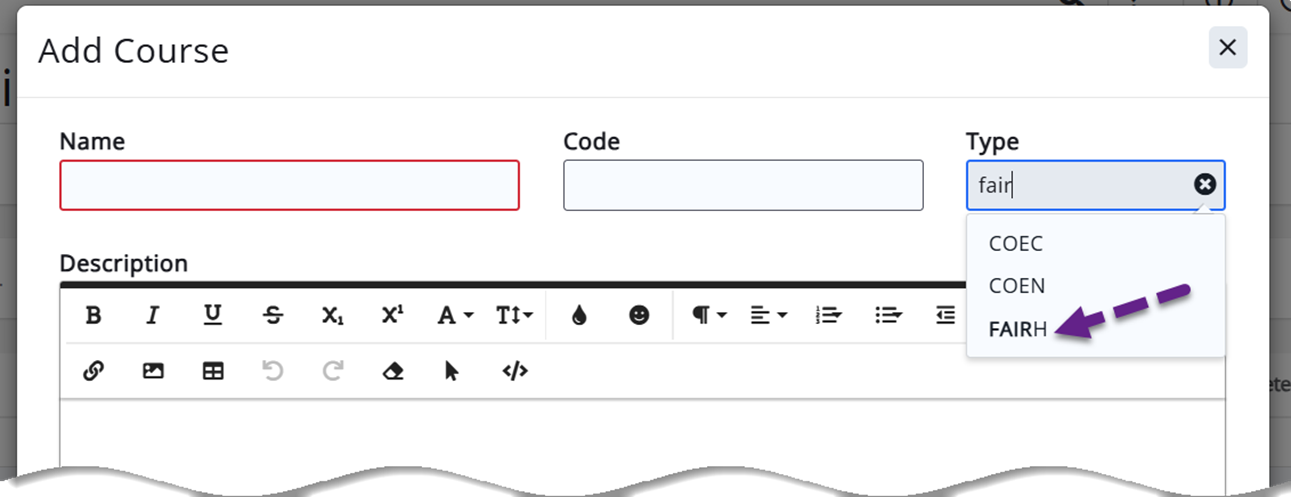 If you host your own education classes and use the Continuing Education module to help your track that, you'll now find the new course code available, FAIRH, when creating your Course component.
If you host your own education classes and use the Continuing Education module to help your track that, you'll now find the new course code available, FAIRH, when creating your Course component.
Events that include this new continuing ed component, will automatically send the course completed info to NAR (National Association of Realtors) once the attendee is marked as attended, similar to how existing Code of Ethics currently works.
All completion records will show in GrowthZone
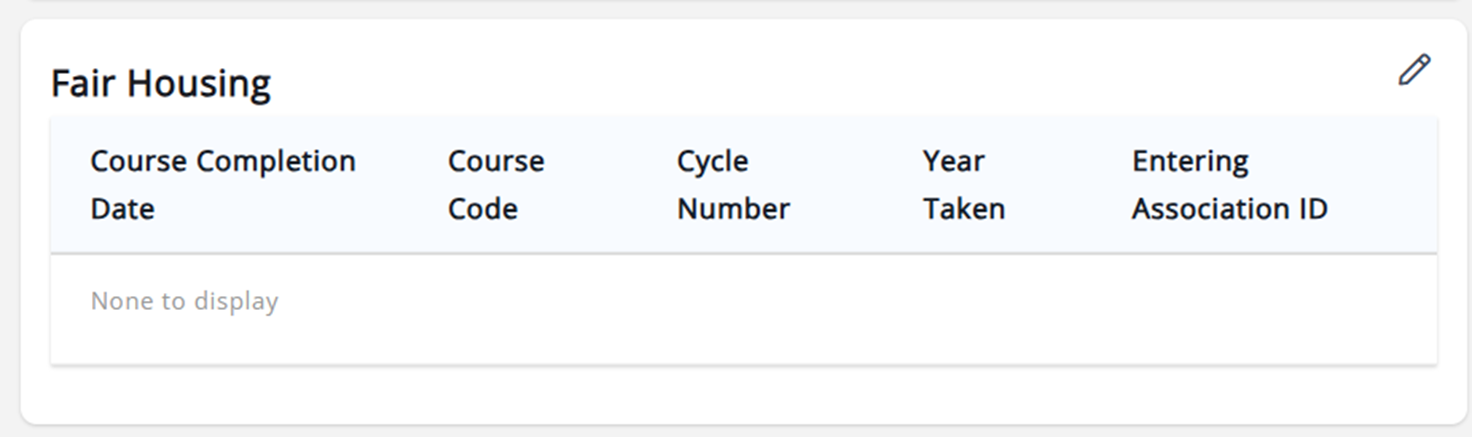 As you may know, course completions can be taken elsewhere. All of the completion records will show up in NAR records. GrowthZone will sync that information back into GrowthZone from NAR and will show on the agent's Real Estate tab in a new Fair Housing section.
As you may know, course completions can be taken elsewhere. All of the completion records will show up in NAR records. GrowthZone will sync that information back into GrowthZone from NAR and will show on the agent's Real Estate tab in a new Fair Housing section.
At this location, you'll even have the ability to manually enter a completion as well that will sync up to NAR.
See which agents comply
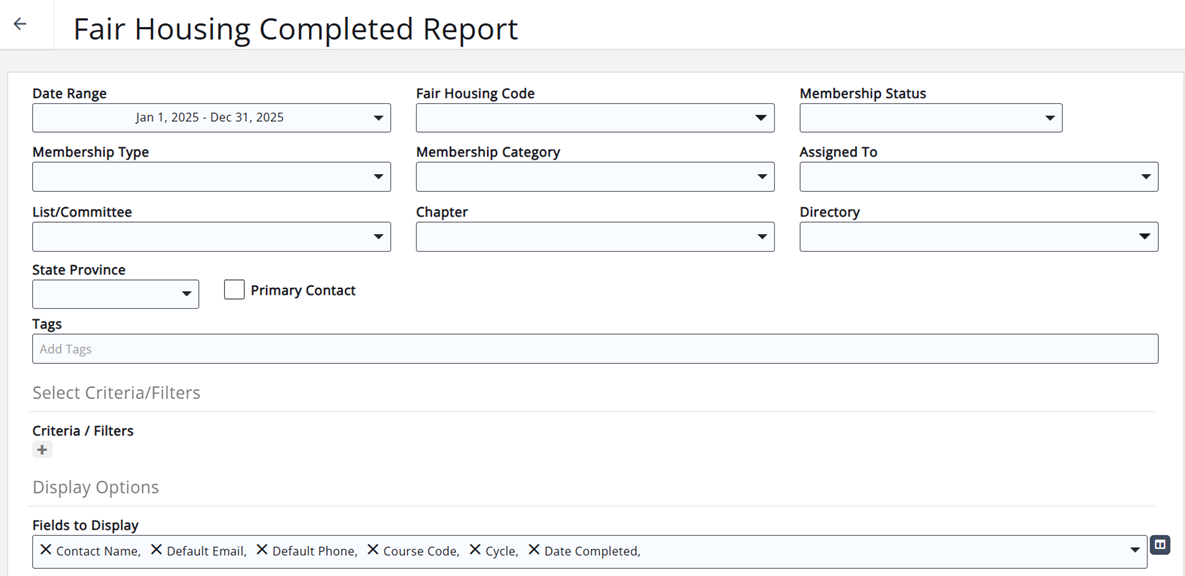 Two reports will be available to help you determine which agents comply, the Fair Housing Completed and Fair Housing Missing reports. Both of these reports are based on the standard Contacts report so there are many commonly requested fields available.
Two reports will be available to help you determine which agents comply, the Fair Housing Completed and Fair Housing Missing reports. Both of these reports are based on the standard Contacts report so there are many commonly requested fields available.
The Course Code, Date Complete and the Cycle fields are default fields. Filtering to a specific date range will help narrow down to a subset of agents.
Other Important Updates
- Contacts module: The list view in the Contacts module no longer provides sorting on the Parent or Child columns, which are optionally displayed in the Contacts table.
- Note: If you often would sort on those columns to bring the highest parent/child count to the top, please use the two new filters that have been added to the "Customize Filter" screen instead, Minimum Parent Count and Minimum Child Count. These filters will let you filter to those businesses that have a larger count. Removing the sort was a necessary performance improvement to the code that will help all users benefit from increased speed on the Contacts screen.
- Sponsor Fee Item Quantity: The Fee Item Quantity field will no longer be available when setting up new Sponsor Registration Types. See example of Qty 2 of a $500 itemthat will no longer be possible.
- Details: The assumed quantity will always be 1 going forward. Events that are already in progress that have sponsor registration types with a quantity greater than 1 will remain active and be able to be used as they always have been. But new Sponsor Registration Types will no longer show the quantity field.
- Note: Multiple of the same fee items can be entered in that area if needed as a replacement for needing the quantity field. Example of two $500 items entered as separate line items. or you can create a single fee item that is named and priced such that it represents the quantity desired. Example of two $500 items combined into one. This change is to bring Sponsor Fee Items into alignment with how the attendee and exhibitor fees already work.
- More Security: Additional security has been implemented to ensure that all third party calls to GrowthZone are using proper rights.