Real Estate edition: Improved organization, updated labels and more
The following release notes showcase upcoming changes and improvements to the Real Estate edition of your GrowthZone software available on May 6, 2025.
In this article:
M1 Designations Moving - Action May Be Required
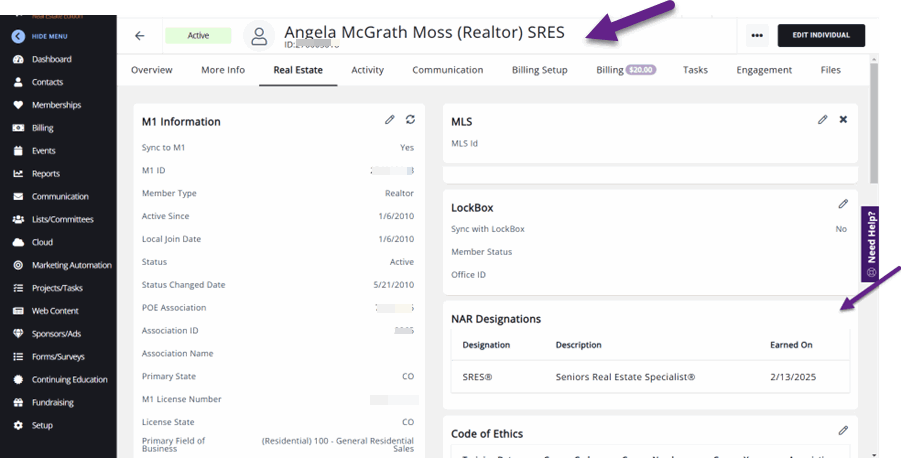
Designations in GrowthZone
Designations earned by real estate agents are brought into GrowthZone via a one-way sync from M1 and are currently displayed within GrowthZone's contact designation fields.
Designations from M1 are currently mixed in with other contact designations that associations have control over that might be awarded or assigned by the local association. Mixing these two designation types (real estate and contact) has not been ideal.
M1 Designations Are Moving
With this release, the real estate (M1) designations will now show on the Real Estate tab of the contact in a new section called NAR Designations in addition to being available on the agent's Overview tab.
Behind the scenes, the real estate designations are now stored in a new location. This means that to pull the designation information in reports and merge fields, a new field must be used to get the M1 designations. To ease the transition to this new structure, contact designation merge/report fields and the agent's Overview tab will continue to include real estate designations until September 23, 2025.
After September 23rd, the new fields for real estate designations must be used in your reports and merge fields. Although it is uncommon to use these report and merge fields, this will give time to update any saved reports or email templates with the updated M1 designations fields.
The new fields will have 'M1 Designations' in the title. You will be required to use the new M1 designation merge/report fields after September 23rd. Feel free to make the updates already now and start using the updated fields immediately.
Also, after September 23rd, the M1 designations will no longer display after the agent's name in the header of the Contacts module. You will be able to navigate to the Real Estate tab to view their real estate designations instead.
Possible Action Required By September 23, 2025
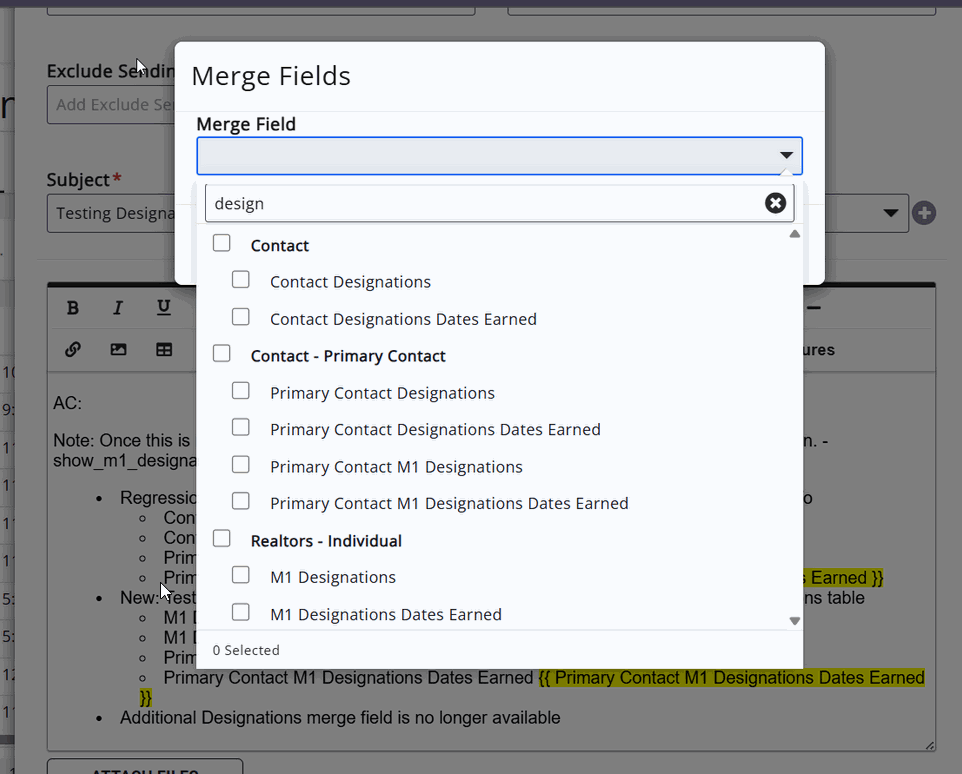 Although it is uncommon, if you have any saved reports or email templates that include contact designation merge/report fields, you will need to update those to use M1 designations merge/report fields instead by September 23rd.
Although it is uncommon, if you have any saved reports or email templates that include contact designation merge/report fields, you will need to update those to use M1 designations merge/report fields instead by September 23rd.
Merge/Report fields that would need swapped out to be M1 Designations include: Contact Designations, Contact Designations Dates Earned, Primary Contact Designations, Primary Contact Designations Dates Earned
Any other designations that your association awards, imported, or assigned will remain located on the agent's Overview tab. You may continue to use the standard contact designation merge/report fields to access that data.
New Real Estate Edition Section in Setup
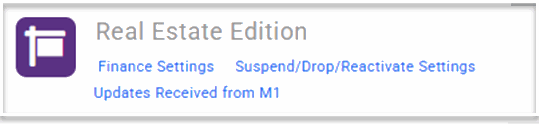
All your real estate setup items will now display under a new Real Estate Edition section in the Setup module.
- Real Estate Finance Settings from under Finance section
- Renamed to "Finance Settings"
- Updates Received from NRDS from under Miscellaneous section
- Renamed to "Updates received from M1"
- Real Estate Settings tab from under Membership Settings
- Renamed to "Suspend/Drop/Reactivate Settings"
The organization of these menu choices in a central area will make it simpler to find the options needed when working to setup the real estate options for a new or existing installation.
NRDS Labels Renamed to M1
In keeping with the required switch to M1 as the recordkeeping system for real estate professionals, GrowthZone has now completed the update of labels that were previously NRDS to now be M1. Several locations were already titled M1 but this release will switch out the remaining labels to M1.
The place you might notice most will be in reports and merge fields. Please remember that any search for these fields should include searching for a name that starts with "M1" instead of "NRDS".
Saved reports and email templates will automatically update their fields with the newly renamed fields. No action required by you.