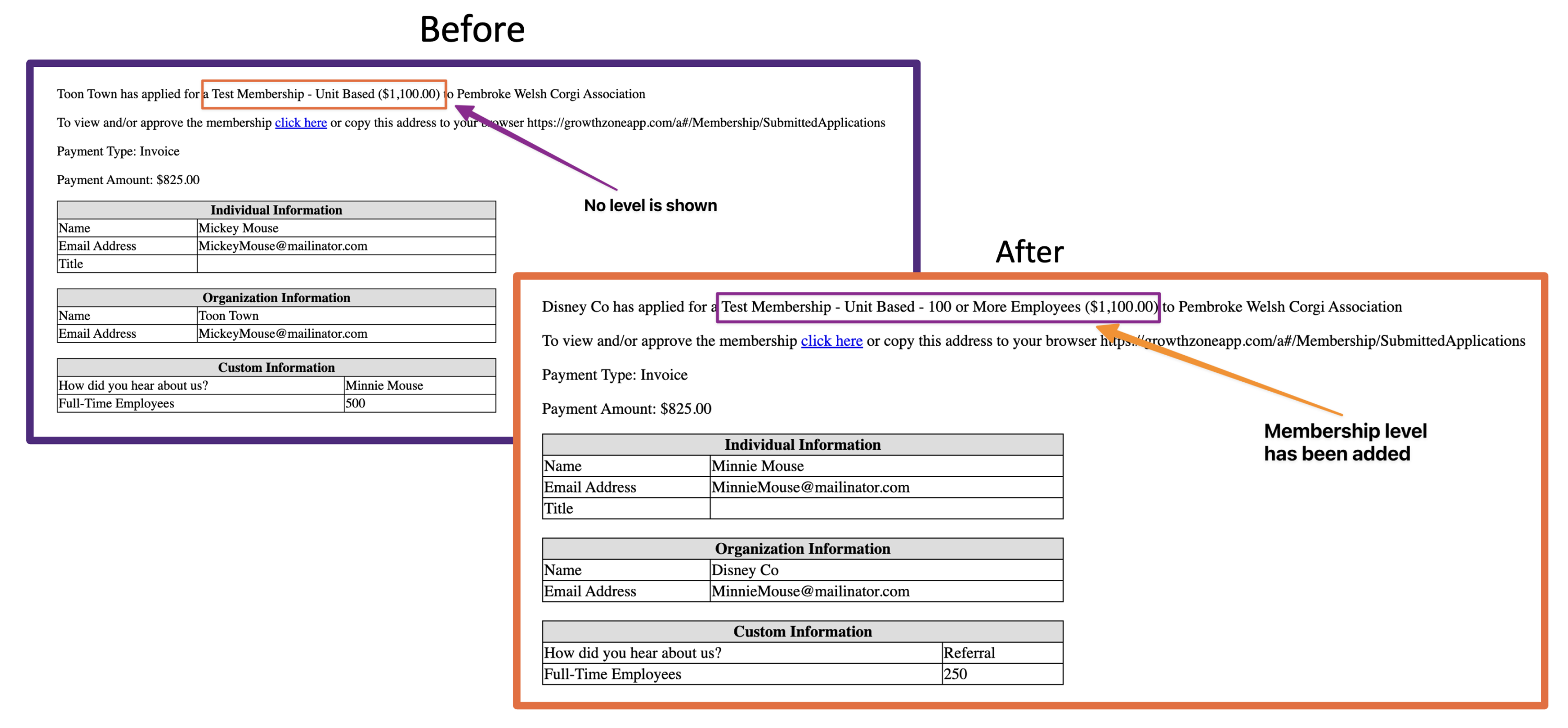Reporting Updates, Enhancements to Payment Profiles in the Info Hub, and Much More!
In This Article:
- Choose the Default Membership Order on the Membership Application
- Added Membership Level to Membership Application Submitted Staff Notification
- Improvements to Managing Stored Payment Profiles in the Info Hub
- Reporting Enhancements
- Other Important Updates
Choose the Default Membership Order on the Membership Application
You can now control which payment frequency displays first on your membership application, giving you more flexibility to highlight the pricing option that best fits your association's goals.
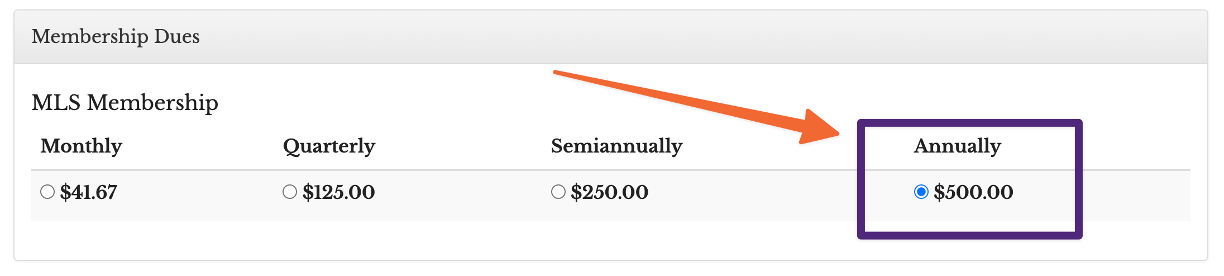 New default pricing display option: You can now select which payment frequency (e.g., annual, monthly) appears first on your membership application—no longer defaulting to the lowest price.
New default pricing display option: You can now select which payment frequency (e.g., annual, monthly) appears first on your membership application—no longer defaulting to the lowest price.- Flexible display settings for membership pricing: Under the Pricing section of Membership Types, a new “Default Price” option lets you control the payment frequency shown first to applicants.
- Improved applicant experience: Ensure your preferred payment frequency is highlighted on the membership application, helping drive the payment behavior that best supports your association.
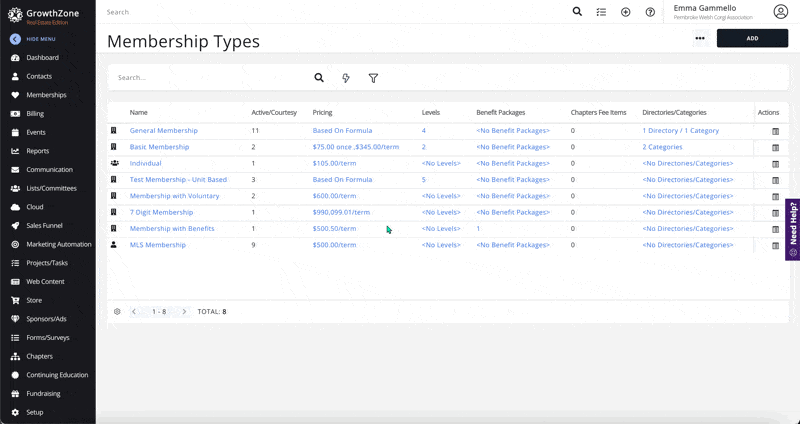
Read more in our Knowledge Base.
Added Membership Level to Membership Application Submitted Staff Notification
Staff notification emails for submitted membership applications now include the selected membership level, helping streamline new member setup.
- Membership application notifications now display the selected membership level when applicable.
- The membership level appears in the format: Type Name – Level for quick and clear identification.
- This update makes it easier for staff to complete new member setup steps with the right context.
To find out more, please visit our Knowledge Base.
Improvements to Managing Stored Payment Profiles in the Info Hub
We've streamlined the payment profile experience in the Info Hub, making it easier for members to manage saved payment methods and ensuring continued autopay when required. These updates help reduce missed payments and make the Info Hub experience smoother for both members and billing staff.
- New delete icon: Members can now easily delete a saved payment profile using the new trash can icon next to the edit (pencil) icon.
- Smart confirmation prompts:
- If autopay is not required, users receive a simple confirmation: "Are you sure you want to delete this saved payment profile?"
- If autopay is required, users are prompted to replace their payment method to avoid missed payments.
- Add a new payment method: When prompted to replace a payment profile, members can now add a new card or ACH directly from the dialog.
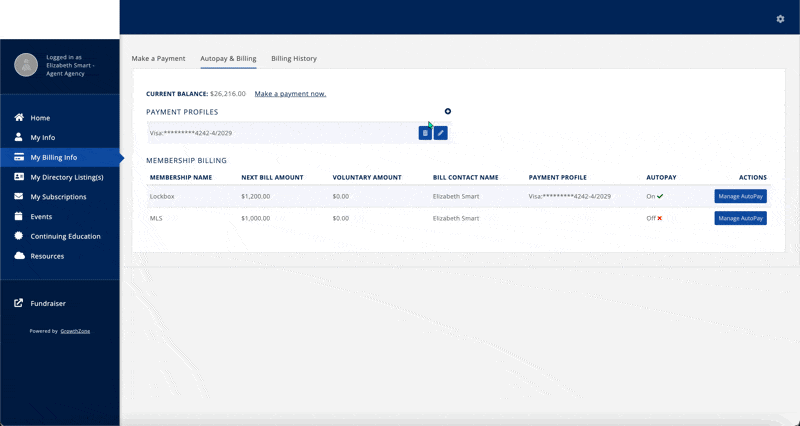
Check out more in our Knowledge Base.
Reporting Enhancements
To better support diverse association accounting needs, we’ve enhanced existing reporting tools and introduced a new report tailored for daily accounting reconciliation.
Updates to Existing Report: GZ Pay Transfers Details Report
- Added Account Name and Account Number to the GZ Pay Transfers Details Report for improved clarity and reconciliation.
- These additions provide more visibility into which accounts are associated with specific transfers.
See more in our Knowledge Base.
New Report: Accounting Summary Payments Report
- A brand-new Accounting Summary Payments Report has been added under Billing > Accounting General Ledger.
- Users can filter the report by date, transaction type (Payments only), and payment type (Credit Card, ACH, Cash, Check, External, Trade, Invoice, Bank).
- Select your search criteria and see a breakdown of credits, debits, and processing fees all in one place.
- A "Fees" column now separates credit card/ACH fees from payment values for clearer accounting.
- Option to exclude refunds using a checkbox filter.
- Report is available in all standard downloadable formats (CSV, Excel, etc.).
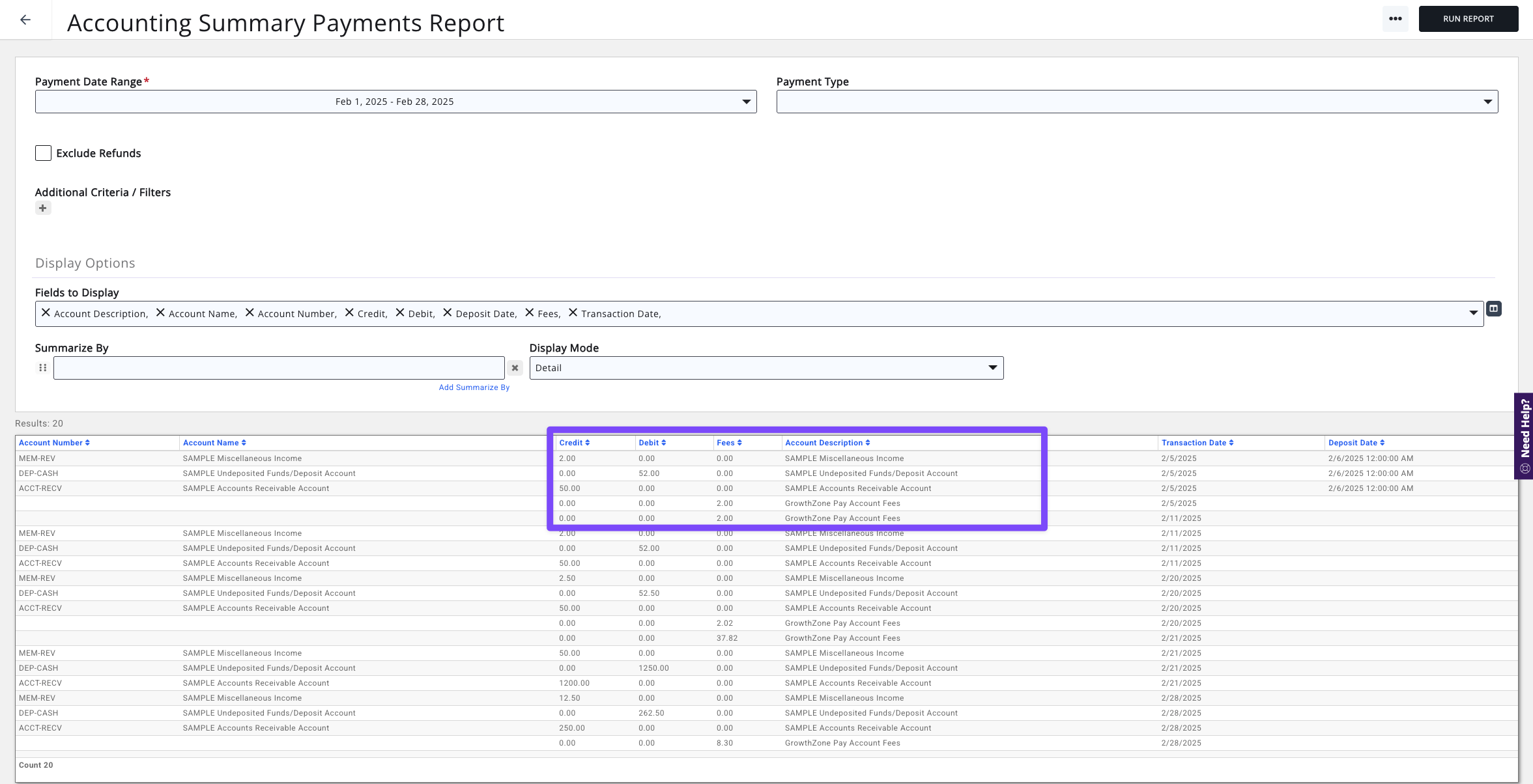
Other Important Updates
- Chapters module: Those with the Chapters module will find a new option available. You can now optionally display the contact's default chapter on the directory (both card and list view) and on the contact's details page
- Enable this on the Directory Display Settings via the last checkbox under the Show section. See where.
- Does NOT display in the Info Hub directory, only applies to the public directory.
- Members Invoices report / Membership Invoices by Month report: These two reports can help staff understand more about payments made towards membership invoices.
- This report filters on the activation date (the dates on the membership) Example activation dates
- The existing Sales Rep column has been renamed to Contact Sales Rep which reports on the Assigned Staff for the Contact (with a relationship type of "Sales representative") See where.
- A new column was added called "Membership Sales Rep" which reports on the Sales rep identified on the specific membership history (activation item.) See where.
- Enhanced Import module: Those with the Enhanced Import module will find new functionality available in the Import Contacts feature. Staff can now update existing contacts using Import Contacts in addition to ability to add new contacts. Matching with existing contacts will occur on Account Number. See the Knowledge for more details.
- Zapier integration: We've added two more zaps to event registration data. Event Registration Type and Promo Discount Code.