
Profile Settings & Directory Updates
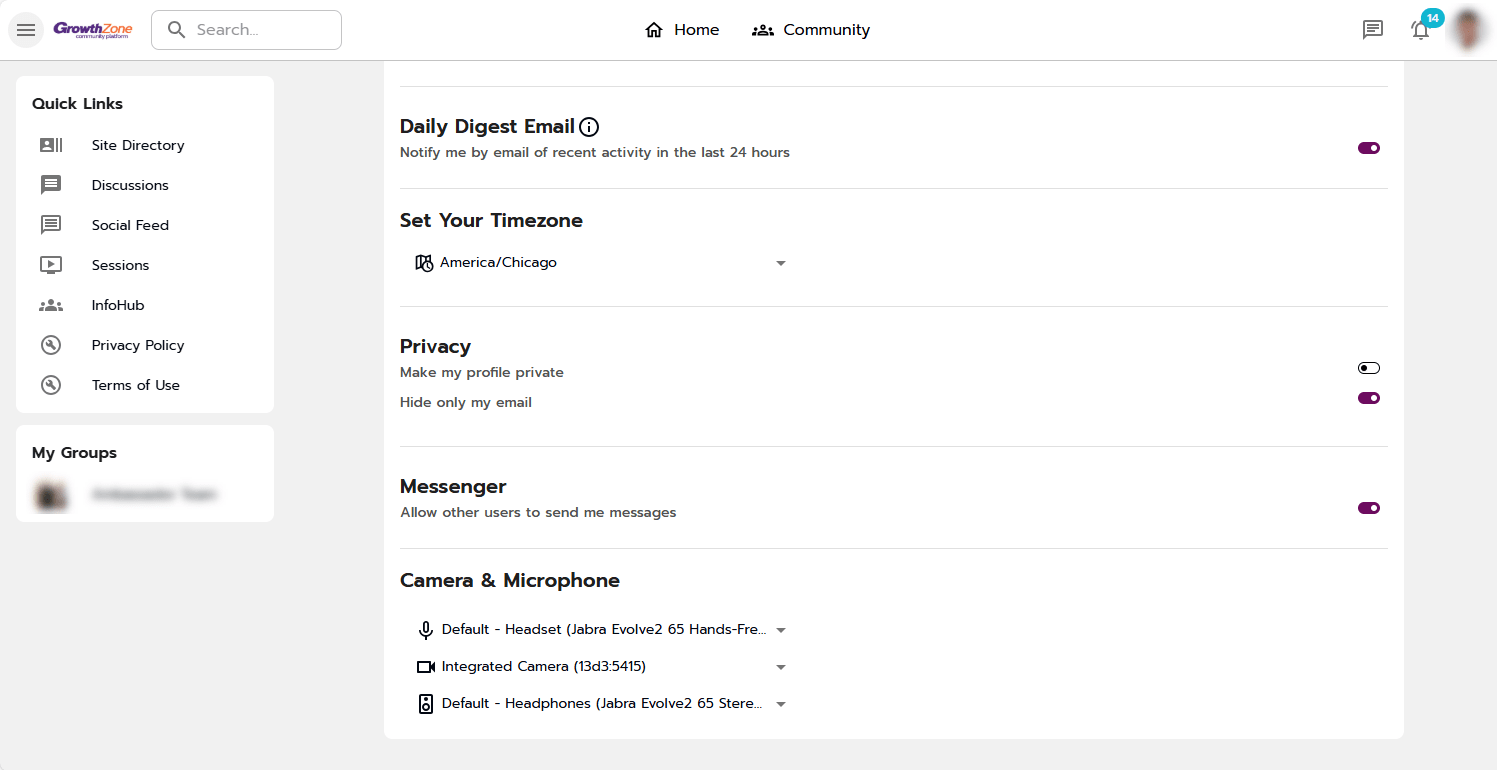
Profile Settings & Directory Updates
Product Release: 02/11/2025
New Time Zone Setting
A new time zone setting is now available in each individual's profile settings ahead of upcoming email notifications. Upon first login, the time zone will be automatically detected based on the individual's computer settings, but users can update this setting at any time.
The Community Platform will display sessions and meetings according to each user’s time zone, derived from their computer settings. When email notifications for upcoming sessions and meetings are introduced, the email templates will use the user's time zone preference, ensuring the times are displayed accordingly rather than defaulting to UTC.

New Profile Privacy Setting
Since email address is required information per individual, a new setting is available for individuals to hide their email address if they'd like to keep their profile public: "Hide only my email".

Here's additional detail for how these two privacy settings work together... (This is assuming the site level setting is enabled to show email addresses)
If "Make my profile private" is turned on
Only first name, last name, title, company/school, banner photo and profile photo will be visible. All other information, including email address, are hidden.
"Hide only my email" setting (whether enabled or disabled) does not impact the visibility of the email address when the profile is private.
Note: As of 1/28/25, to respect the privacy and security of personal information, all new individuals (as well as those who were previously added to Community but had not yet logged in) have their profiles defaulted to be private.

The individual will still appear in the directory, both at a global level as well as within groups they are a member of.

If "Make my profile private" is turned off and "Hide only my email" is turned off
All information will be visible, including email address.

Email address will display in the directory.

If "Make my profile private" is turned off and "Hide only my email" is turned on
All information will be visible, except for email address.

Email address will not display in the directory.
