Zapier Integration, Contact Import Tool, and More!
The following release notes showcase the most recent changes and improvements to your GrowthZone software.
In this article:
- Zapier Integration
- Contact Import Tool
- GrowthZone's New Look and Functionality
- Other Notable Improvements
Zapier Integration
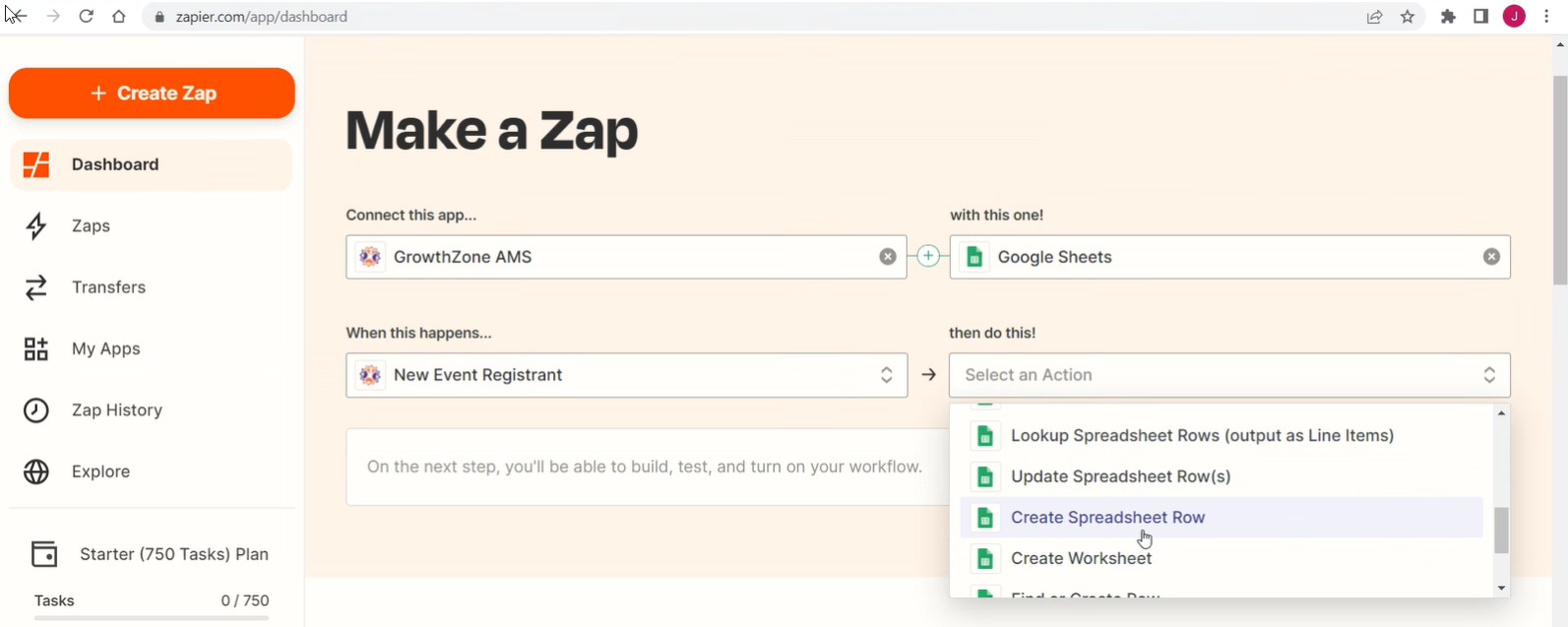 Wondering what Zapier is? Zapier is a third-party tool that helps you automate repetitive tasks between two or more apps—no code necessary. When someone registers for an event or becomes a member in GrowthZone, Zapier can tell another app to perform (or do) a particular action. Check out the growing list of 5,000+ applications Zapier connects with.
Wondering what Zapier is? Zapier is a third-party tool that helps you automate repetitive tasks between two or more apps—no code necessary. When someone registers for an event or becomes a member in GrowthZone, Zapier can tell another app to perform (or do) a particular action. Check out the growing list of 5,000+ applications Zapier connects with.
Utilizing both GrowthZone and Zapier together can be a powerful combination.
- Save staff time by automating tedious tasks
- Reduce errors by eliminating duplicate data entry in multiple systems.
- Save on staffing costs by utilizing Zapier’s no code interface
Want more details? View this article for more information on how other customers are using this integration as well as how you can get started.
Contact Import Tool
 For some associations, it is critical to keep their databases up-to-date with national, provincial, or other third-party information, but it can mean a lot of unmanageable dual entry without the right tools. With GrowthZone’s new importing capabilities, you'll save hours of staff time and reduce the need for tedious data entry.
For some associations, it is critical to keep their databases up-to-date with national, provincial, or other third-party information, but it can mean a lot of unmanageable dual entry without the right tools. With GrowthZone’s new importing capabilities, you'll save hours of staff time and reduce the need for tedious data entry.
This tool is designed to import standard information for both new individuals and new organizations - meaning, contact information, categories, and custom fields. For individual contacts, you can even tie them to an active membership.
Want more details? Check out this article with more information on how to get started.
New Look Soon to Be Default View
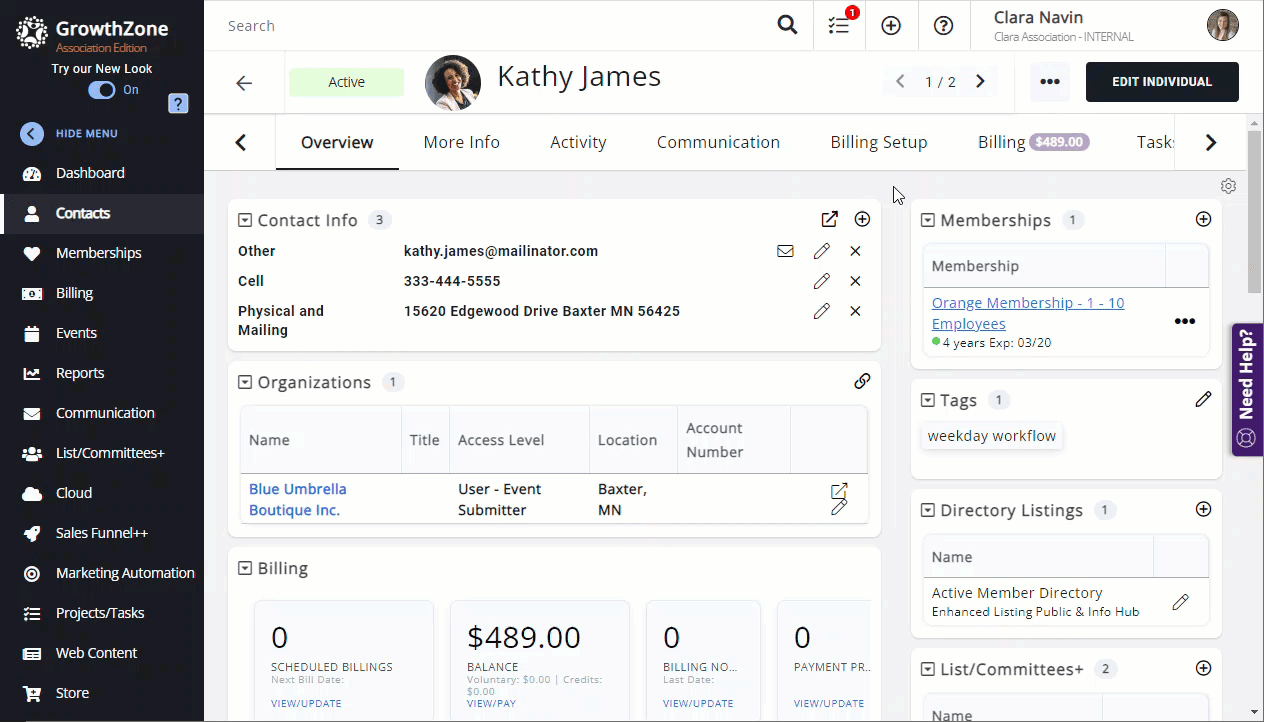 As you may know, we've been working on an updated User Experience for the GrowthZone software. This new look provides users with a more consistent, guided, and intuitive experience. Watch a short video highlighting the new look and functionality.
As you may know, we've been working on an updated User Experience for the GrowthZone software. This new look provides users with a more consistent, guided, and intuitive experience. Watch a short video highlighting the new look and functionality.
For those still on the original look, starting March 21st, the new look will become the default view. That said, you will still be able to toggle back to the original look at any time. Knowledge Base articles will be transitioned over to showing examples that reflect the new look on that date as well.
We know that there is a learning curve to any new User Experience, especially in a software that you use daily. We hope you can take time to look around and feel more comfortable with this new experience. Check out this article about some of the background behind this project.
Other Notable Improvements/Changes
Additions to our "Need Help?" tab - We continue to add workflows and resources to the purple "Need Help?" tab on the right side of the screen.
- While on the new User Experience, you'll see several new walkthroughs showcasing some of the new functionality and common tasks.
- We've grouped our quick links to support resources, for a cleaner experience (within this tab).
- You can quickly and easily access GrowthZone University from here as well. See here for more information on this.
Recent Change to How Late Fees Are Applied - Effective as of March 1st, when late fees are applied, the system will create a separate invoice (with just the late fee) and it will be linked to the original invoice. Late fee invoices will need to be paid at the same time as the linked original invoice. The payment screens (including the InfoHub and MemberPlus App) will not only have a message at the top explaining, but it will also automatically check the invoices that are required to be paid together. See a quick video on the end User Experience.
Ability to Mass Delete Event Log Entries - For those associations that utilize the event log, you no longer have to delete event log entries one-by-one. Within the event log, you will have the ability to delete entries in mass. For example, you can more easily clear out verbose errors. Note: this functionality is only be available in the new User Experience.
Report Improvements:
- Fee items with a type of Late Fee are now listed in the Fee Item drop down list for necessary reports, including the Accounting Transaction Report and the Transactions by Contact Report.
- Product Categories can now be added to AR reports as fields to display/summarize by.